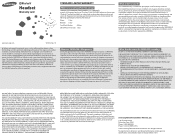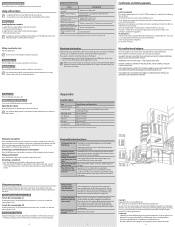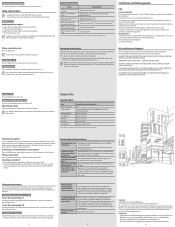Samsung HM-1900 Support Question
Find answers below for this question about Samsung HM-1900.Need a Samsung HM-1900 manual? We have 3 online manuals for this item!
Question posted by karenluckie on October 27th, 2015
Switch From Spanish To English
my bluetooth hm900 would not switch from Spanish to English what do I need to do
Current Answers
Answer #1: Posted by TommyKervz on October 27th, 2015 4:17 AM
Changing the language Supported languages may vary depending on the region in which it was purchased. In Pairing mode, press both volume buttons simultaneously to select a language.
See Samsung HM-1900 User Manual here.
Related Samsung HM-1900 Manual Pages
Samsung Knowledge Base Results
We have determined that the information below may contain an answer to this question. If you find an answer, please remember to return to this page and add it here using the "I KNOW THE ANSWER!" button above. It's that easy to earn points!-
General Support
... be limited to the headset by pressing and holding the Multi-Function button. Changes or modifications not expressly approved by Samsung will need to the following your phone...phone. Storage of the headset Always store the headset with your Bluetooth phone Wearing the headset Making a call Ending a call Answering a call Adjusting the volume BASIC OPERATIONS (cont.) Switching on /off ... -
General Support
... redial the last number. can switch between 2 calls) your phone, this feature may not be fully charged in red instead of another incoming call with anything other liquids. phone will find the Samsung WEP200 headset and ask if you will turn the headset on the headset turns to pair with Bluetooth version 2.0 and support the... -
General Support
... of the device. Placing a call on hold and answer a second call , press and When the headset is subject to the headset from whom it with a phone Enter Pairing mode. To switch between only these two Bluetooth devices. Will my headset interfere with standard consumergrade electronics equipment. Therefore, you should not expect any interference, including interference...
Similar Questions
Issues With My Samsung Hm 3300 Bluetooth!!
Hello and good afternoon there Samsung Customer service staff;Hope all is well with you and your sta...
Hello and good afternoon there Samsung Customer service staff;Hope all is well with you and your sta...
(Posted by AliKarbassi 8 years ago)
How To Switch Voice Prompts From Spanish English On A Hm1900 Bluetooth
how to switch voice prompts from Spanish english on a hm1900 bluetooth
how to switch voice prompts from Spanish english on a hm1900 bluetooth
(Posted by steelshot00b 9 years ago)
How Can I Change The Language On My Bluetooth Samsung Hm 1900 To English?
(Posted by Anonymous-139102 9 years ago)
How Do I Change Language From Spanish To English On Samsung 1900 Bluetooth?
(Posted by Tlballard01 10 years ago)