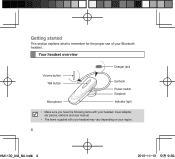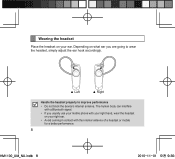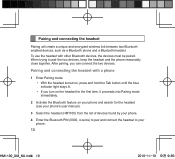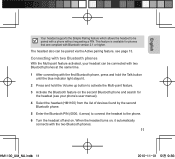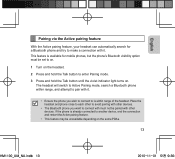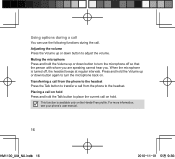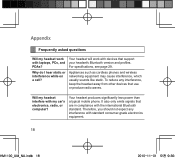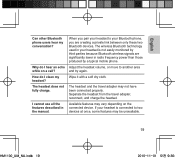Samsung HM1100 Support and Manuals
Get Help and Manuals for this Samsung item

View All Support Options Below
Free Samsung HM1100 manuals!
Problems with Samsung HM1100?
Ask a Question
Free Samsung HM1100 manuals!
Problems with Samsung HM1100?
Ask a Question
Most Recent Samsung HM1100 Questions
Can't Hear Anything
My bluetooth is charged and I can press the button to lower and raise volume I can press the outside...
My bluetooth is charged and I can press the button to lower and raise volume I can press the outside...
(Posted by elizbrig1 8 years ago)
How Can I Can Use To Music
(Posted by johngeneb 8 years ago)
Samsung Handsfree Hm1100 How To Change Password
(Posted by twi1201 9 years ago)
How To Play Music On Samsung Bluetooth Headset Hm1100 By Samsung Galaxy Star Pro
(Posted by arshsidhu5844 9 years ago)
Connectivity Problem
(Posted by Anonymous-144844 9 years ago)
Samsung HM1100 Videos
Popular Samsung HM1100 Manual Pages
Samsung HM1100 Reviews
We have not received any reviews for Samsung yet.