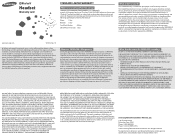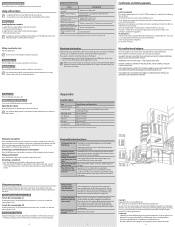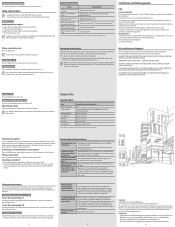Samsung HM-1900 Support Question
Find answers below for this question about Samsung HM-1900.Need a Samsung HM-1900 manual? We have 3 online manuals for this item!
Question posted by Anonymous-134590 on April 17th, 2014
What Are The Two Rubbers For And How Are They Used
Current Answers
Answer #2: Posted by BusterDoogen on April 17th, 2014 8:08 PM
I hope this is helpful to you!
Please respond to my effort to provide you with the best possible solution by using the "Acceptable Solution" and/or the "Helpful" buttons when the answer has proven to be helpful. Please feel free to submit further info for your question, if a solution was not provided. I appreciate the opportunity to serve you!
piece cushions.
Related Samsung HM-1900 Manual Pages
Samsung Knowledge Base Results
We have determined that the information below may contain an answer to this question. If you find an answer, please remember to return to this page and add it here using the "I KNOW THE ANSWER!" button above. It's that easy to earn points!-
General Support
... Disable 9.5.6.3.2 Enable 9.5.7 Band Selection 9.5.7.1 GSM 1800 9.5.7.2 GSM 850/1900 9.6 Bluetooth 9.6.1 Activation 9.6.2 My Devices 9.6.3 My Phone's Visibility 9.6.4 My Phone's Name 9.6.5 Secure Mode 9.6.6 Bluetooth Services 9.6.6.1 Headset 9.6.6.2 Handsfree 9.6.6.3 Serial Port 9.6.6.4 Dial-up Call 3.2.2 Single Use Alarm 3.2.3 Daily Alarm 3.2.4 Remove Alarm 3.2.5 Autopower 3.2.5.1 Disable... -
General Support
...1900 Standby Time: Up To 300 Hours CDMA 800 Talk Time: CDMA 800 Standby Time: Notes: Battery life durations specified on our products are tested in an analog service area If you tend to 2 bars Using... . Some variables that may affect battery life are a realistic average maximum dependent on Using Internet Services including Text Messaging Making and/or Receiving calls in, or simply standing by... -
General Support
...Phone? Some variables that may affect battery life are a realistic average maximum dependent on Using Internet Services including Text Messaging Making and/or Receiving calls in, or simply standing ... Time Travel Charger: Up to 3 hours Car Charger: Time: CDMA 1900 Talk Time: CDMA 1900 Standby Time: Up to 2 bars Using non-SAMSUNG charging accessories can cause battery life and other issues, as ...
Similar Questions
What is the operating range of the Samsung 1900 headset?