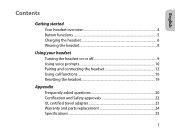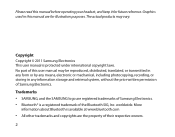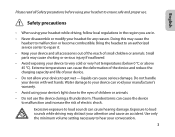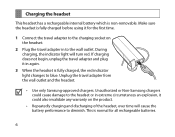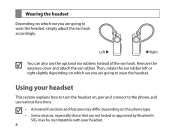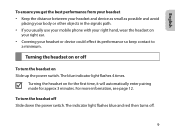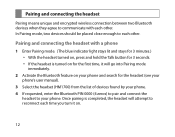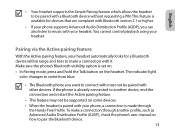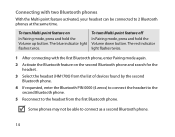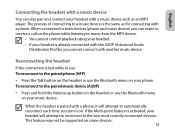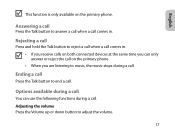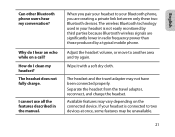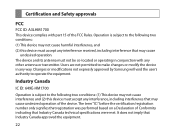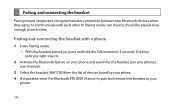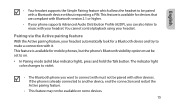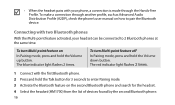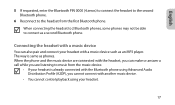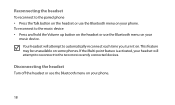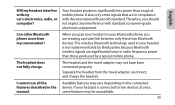Samsung HM1700 Support Question
Find answers below for this question about Samsung HM1700.Need a Samsung HM1700 manual? We have 2 online manuals for this item!
Question posted by VSTHARAN20 on September 20th, 2013
How Can I Listen Music Using Hm1700 On S3
The person who posted this question about this Samsung product did not include a detailed explanation. Please use the "Request More Information" button to the right if more details would help you to answer this question.
Current Answers
Answer #1: Posted by TommyKervz on September 20th, 2013 4:57 AM
Greetings. You need to set it on to the A2DP Bluetooth profile. Here is the manual.
Answer #2: Posted by sabrie on September 20th, 2013 5:00 AM
Click the link below to download the user manual for your device it will give you all the correct instructions.
http://www.helpowl.com/manuals/Samsung/HM1700/151437
http://www.helpowl.com/manuals/Samsung/HM1700/151437
www.techboss.co.za
Related Samsung HM1700 Manual Pages
Samsung Knowledge Base Results
We have determined that the information below may contain an answer to this question. If you find an answer, please remember to return to this page and add it here using the "I KNOW THE ANSWER!" button above. It's that easy to earn points!-
General Support
How Do I Transfer Music To transfer music using How Do I Transfer Music Using ActiveSync On My SGH-i607? -
General Support
..." - SCH-U540 Media Transfer Methods Format a Memory Card To a Memory Card From a Memory Card Using Windows Media Player & Follow the installation instructions included with Windows XP® Sync Music, Using a USB Cable , with the Sync Music feature. Each are explained, in standby mode, press the OK button for Options Format Card (1) Highlight... -
General Support
...the right pane. Check files of the editor. phone must be installed for similar music Search Similar You can enjoy music using the adjustment bar and click Drawing: Drawing on the right side of the editor,...click Crop: Crop at Select a music file imported from the Click the first button from menu. window appears, choose one or more of to listen to see the information about the ...
Similar Questions
How To Make Samsung Hm1100 Listen Music On Samsung Galaxy S3?
(Posted by pmlikrishna 9 years ago)
How To Connect Hm1700 Headset To A Laptop To Listen To Music
(Posted by Jirpun 10 years ago)
How To Listen Music Using Bluetooth Headset To Samsung Galaxy Note
(Posted by ematisa 10 years ago)