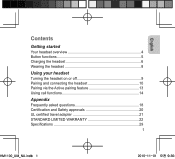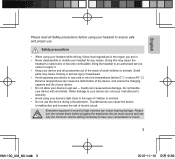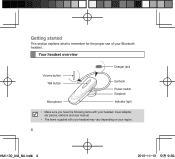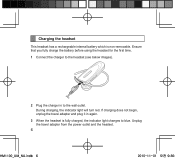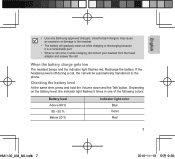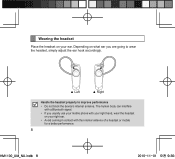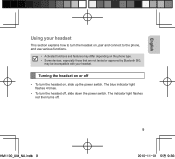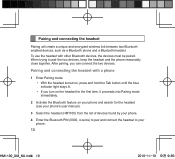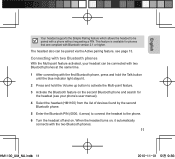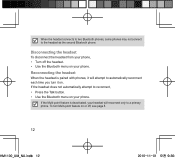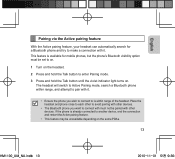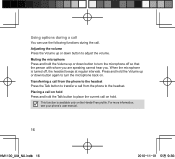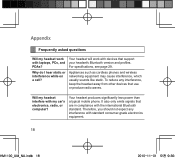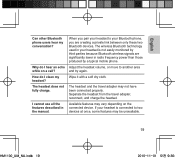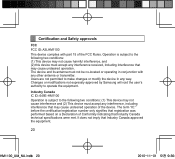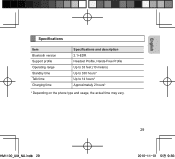Samsung HM1100 Support Question
Find answers below for this question about Samsung HM1100.Need a Samsung HM1100 manual? We have 1 online manual for this item!
Question posted by stacysag on November 1st, 2013
How To Turn On Hm1100
The person who posted this question about this Samsung product did not include a detailed explanation. Please use the "Request More Information" button to the right if more details would help you to answer this question.
Current Answers
Related Samsung HM1100 Manual Pages
Samsung Knowledge Base Results
We have determined that the information below may contain an answer to this question. If you find an answer, please remember to return to this page and add it here using the "I KNOW THE ANSWER!" button above. It's that easy to earn points!-
General Support
... cause undesired operation. Can other antenna or transmitter. Industry Canada IC ID: 649E-SBH650 Operation is subject to the following functions to control your headset to turn the headset on the types of purchase is a consumable part. SAVE THESE INSTRUCTIONS. THIS POWER UNIT IS INTENDED TO BE CORRECTLY ORIENTATED IN A VERTICAL OR HORIZONTAL... -
General Support
... permitted to the cost of repair and/or replacement of the unit under normal use of any warranty Correct disposal of its supplied parts to turn the headset off Understanding various modes Pairing with a pointed tool. Search for the period of one year from the original date of the device. FCC FCC... -
General Support
... INSTRUCTIONS - THIS POWER UNIT IS INTENDED TO BE CORRECTLY ORIENTATED IN A VERTICAL, HORIZONTAL, OR FLOOR MOUNT POSITION. Safety and usage information Your headset overview Charging the headset Turning the headset on or off. Avoid storage at the end of the device. At very high volumes, prolonged listening to the following safety instructions per...
Similar Questions
How To Play Song Via Samsung Bluetooth Hm1100
How to play song via Samsung Bluetooth HM1100 ? Any 1 can confirm that whether samsung bluetooth HM1...
How to play song via Samsung Bluetooth HM1100 ? Any 1 can confirm that whether samsung bluetooth HM1...
(Posted by nadhiak59 9 years ago)
I Have A New Hm1100 How Doi Get It To Work With My Phone
i am try to pair my nrw hm1100 to my phone
i am try to pair my nrw hm1100 to my phone
(Posted by ebryant6 9 years ago)
Battery Rating On Samsung Hm1100
what is the battery rating on the Samsung HM1100?
what is the battery rating on the Samsung HM1100?
(Posted by jdrewno 10 years ago)
How To Reset A Samsung Hm1100 Bluetooth Headset ?
(Posted by soysonjoseph 11 years ago)