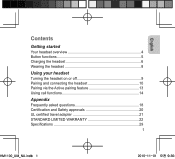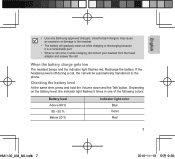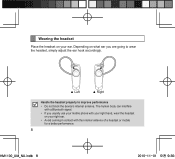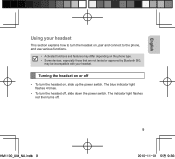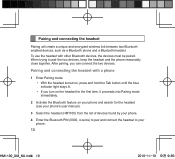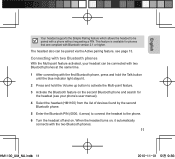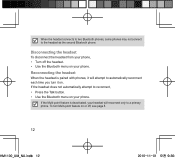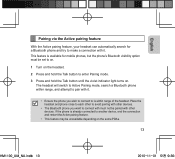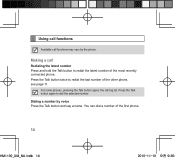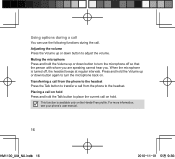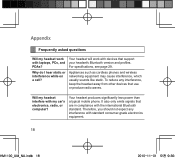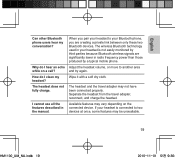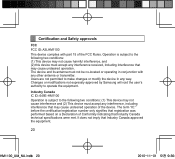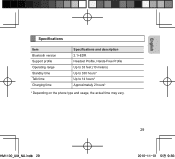Samsung HM1100 Support Question
Find answers below for this question about Samsung HM1100.Need a Samsung HM1100 manual? We have 1 online manual for this item!
Question posted by ebryant6 on July 13th, 2014
I Have A New Hm1100 How Doi Get It To Work With My Phone
i am try to pair my nrw hm1100 to my phone
Current Answers
Answer #1: Posted by TechSupport101 on July 13th, 2014 10:49 AM
Hi. Download and refer to the manual here
Related Samsung HM1100 Manual Pages
Samsung Knowledge Base Results
We have determined that the information below may contain an answer to this question. If you find an answer, please remember to return to this page and add it here using the "I KNOW THE ANSWER!" button above. It's that easy to earn points!-
General Support
... of reach of the display Wireless Service inquiries regarding downloading MP3 files. When the new Removable Disk box appears, double click on how to both the PC & To transfer MP3 files, from both devices to pair the phones (the default code is "0000") Browse for Done Disconnect the USB cable from a PC... -
General Support
... selecting all recipients, press on Add Phonebook a Contact to check their box New Number Enter a phone number, using the keypad, then press on Press on Add More to continue to add...to Stop recording Add from Videos Press on the desired Video to begin the playback Either enter a phone number, using the keypad, then press on Press on Send to send the Multimedia Message to the ... -
General Support
... the most commonly used word (such as , "263" for all lower-case Add Word Mode add new words to select from T9 Mode, ABC Mode, Numeric Mode, Symbols Mode, Add Word and Language ...-case. Alphabet Mode This mode allows you want. Word (T9) Mode The T9 mode allows you to the phone's current dictionary. For example, SAMSUNG word, for both "and" & For example, samsung If more than...
Similar Questions
Can We Hear Mp3 From Samsung Mobile Phone Connected Through Blue Tooth To Hm1100
(Posted by saxenask53 11 years ago)
How To Unpair This Headset? I Want To Connect To Another. How Can I Do It?
To WEP450 SAMSUNG headset i have paired one mobile. I want to unpair it and connect it to another de...
To WEP450 SAMSUNG headset i have paired one mobile. I want to unpair it and connect it to another de...
(Posted by mohtasheemahmed5 12 years ago)
How To I Reset Wep650 Headphone
it already paired with my other phone. but I want to use it to pair up with my second phone. second...
it already paired with my other phone. but I want to use it to pair up with my second phone. second...
(Posted by couthguest 14 years ago)