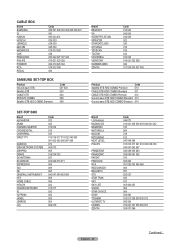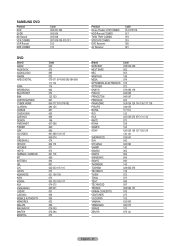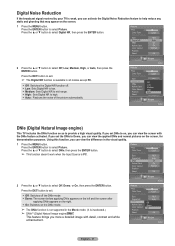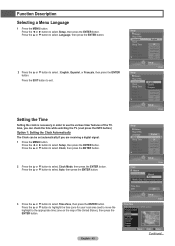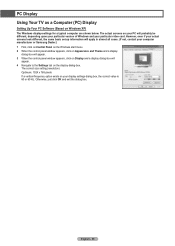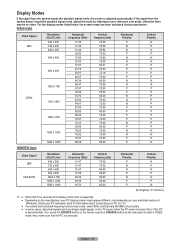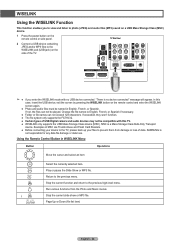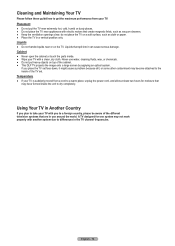Samsung HLT6187S Support Question
Find answers below for this question about Samsung HLT6187S - 61" Rear Projection TV.Need a Samsung HLT6187S manual? We have 2 online manuals for this item!
Question posted by djfr on July 3rd, 2014
What Is The Solution To Toshiba 64 Inch Dlp Pixel Problems White Dots
The person who posted this question about this Samsung product did not include a detailed explanation. Please use the "Request More Information" button to the right if more details would help you to answer this question.
Current Answers
Related Samsung HLT6187S Manual Pages
Samsung Knowledge Base Results
We have determined that the information below may contain an answer to this question. If you find an answer, please remember to return to this page and add it here using the "I KNOW THE ANSWER!" button above. It's that easy to earn points!-
General Support
... removing after -images or symbols on the screen. Related Article: Do Samsung Plasma TVs Have Pixel Orbiting (Pixel Shift)? Select either function when there are after -images than the All White function. Using the All White or Signal Pattern functions To use the All-White function only when there are functions built into most Samsung Plasma... -
General Support
... [COLOR NITE] button. Each time you press the [COLOR NITE] button, shutter speed is not available when using COLOR NITE, the focus adjusts slowly and white dots may appear on a slow motion like effect. What Is Color Nite? To Activate Color Nite: Set the [Power] switch to : *Color N. 1/30, Color N. 1/15 and... -
General Support
There are two methods of connecting to the internet with the SPH-a600, please see each method described below: Method #1 Press the blue button with the white dot in the center of the navigational keypad Method #2 Press Menu, Web (4) Select Connect, and press OK. How Do I Connect To The Internet With My SPH-a660? How Do I Connect To The Internet With My SPH-A660?
Similar Questions
What Part Do I Replace To Remove White Dots I Replacedtreplaced Lens Didn't Cor
white dots on screen what part do i replace i replaced the lens but that didnt fix the problem
white dots on screen what part do i replace i replaced the lens but that didnt fix the problem
(Posted by waynemcanally 11 years ago)
My Samsung Dlp Tv Hlt6187sx/xaa Has White Pixel Spots All Over Screen
The set is 3 years old. and the problem started only a month ago. Samsung says it is not on their re...
The set is 3 years old. and the problem started only a month ago. Samsung says it is not on their re...
(Posted by atoonline 12 years ago)
Is There A Fix For Loss Of Pixels On This Tv? Many Are Turning White
(Posted by lizeye 12 years ago)
I Can Not Get Sound From The Tv. What Can I Do?
(Posted by latorreluis 12 years ago)
I Have Several Little White Dots On My Screen. I Own A Samsung Hl-s4676s
(Posted by ssutton 13 years ago)