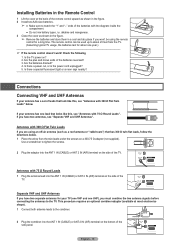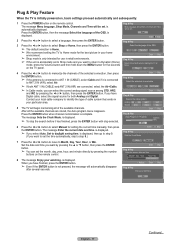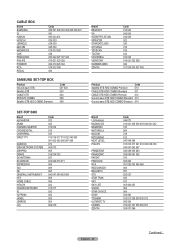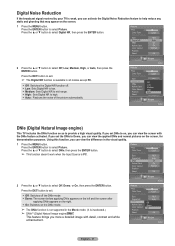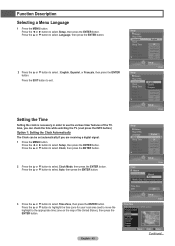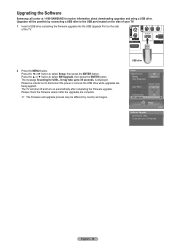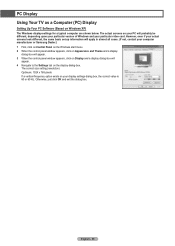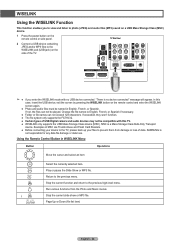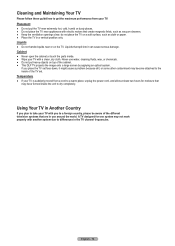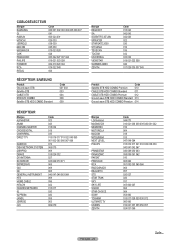Samsung HLT6187S Support Question
Find answers below for this question about Samsung HLT6187S - 61" Rear Projection TV.Need a Samsung HLT6187S manual? We have 2 online manuals for this item!
Question posted by atoonline on April 23rd, 2012
My Samsung Dlp Tv Hlt6187sx/xaa Has White Pixel Spots All Over Screen
The set is 3 years old. and the problem started only a month ago. Samsung says it is not on their reall list. what part should I replace to fix it?
Current Answers
Answer #1: Posted by TVDan on April 23rd, 2012 10:46 PM
http://www.shopjimmy.com/samsung-mitsubishi-toshiba-4719-001997-dlp-chip.htm
This requires a DLP chip and a shop will likely charge around $225 to install and align
TV Dan
Related Samsung HLT6187S Manual Pages
Samsung Knowledge Base Results
We have determined that the information below may contain an answer to this question. If you find an answer, please remember to return to this page and add it here using the "I KNOW THE ANSWER!" button above. It's that easy to earn points!-
General Support
... the P.Mode button on your remote until Dynamic appears on your screen. Press the Up or Down arrow button on your remote to the Dynamic mode: The Mode menu appears. Brightness and then press the Enter button. Consequently, we recommend setting your DLP TV to Dynamic mode temporarily and then resetting it to... -
General Support
... Dock, click System Preferences. If you should set the video resolution on line. HLR and HLS Series The native resolution of the following HLR and HLS series DLP TVs is 1920x1080: HL-R5668W HL-R5078W HL-S5087 HL-S5678 HL-R5688W HL-R5678W HL-S5687 HL-S6178 HL-R6168W HL-R6178W HL-S6187 HL-S7178 HL-R6768W HL-R7178W HL-S5078 HL-S5679 Older DLP TVs The native resolution of your computer... -
General Support
... I How Do You Use Game Mode? 2007 Samsung HL-T DLP TVs All 2007 Samsung HL-T DLP TVs have your TV, there are described below. On many older DLP TVs, Game Mode is grayed out and inaccessible, it means that you have set to an input source on your TV set the TV's source to a source on and turning off Game...
Similar Questions
Samsung Hln617w - 61' Rear Projection Tv, Does Not Power Up.......?
The TV has a new lamp because the old one overheated and blew. Now with the new lamp it does'nt powe...
The TV has a new lamp because the old one overheated and blew. Now with the new lamp it does'nt powe...
(Posted by nathankanawyer 3 years ago)
What Is The Correct Replacement Ballast For Samsung 61' Rear Projection Tv? Mode
(Posted by Karlr1968 9 years ago)
What Is Wrong With My Samsung Led Dlp Tv, No Red Color And Flickering Blue And
green on screen
green on screen
(Posted by avm131cath 9 years ago)
How To Remove Lamp On A Samsung Dlp Model Hlt6187sx/xaa
(Posted by DMariAsund 10 years ago)
How Do I Replace The Red Color Chip In Dlp Tv?
I have the red chip to replace the bad one on Samsung DLP TV (HL-T6187SA). Can I do it my self or do...
I have the red chip to replace the bad one on Samsung DLP TV (HL-T6187SA). Can I do it my self or do...
(Posted by dns07 14 years ago)