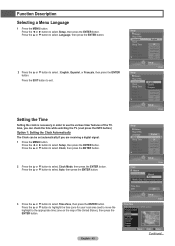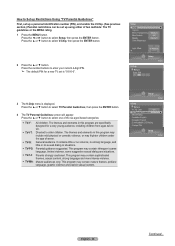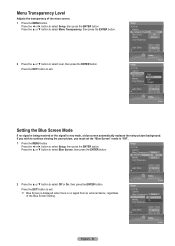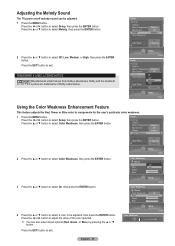Samsung HLT6187S Support Question
Find answers below for this question about Samsung HLT6187S - 61" Rear Projection TV.Need a Samsung HLT6187S manual? We have 2 online manuals for this item!
Question posted by ghant on June 4th, 2014
How To Replace Chip On A 50 Hl-t5087s Dlp Led Tv
The person who posted this question about this Samsung product did not include a detailed explanation. Please use the "Request More Information" button to the right if more details would help you to answer this question.
Current Answers
Related Samsung HLT6187S Manual Pages
Samsung Knowledge Base Results
We have determined that the information below may contain an answer to this question. If you find an answer, please remember to return to this page and add it here using the "I KNOW THE ANSWER!" button above. It's that easy to earn points!-
How To Reset And Pair Your Remote SAMSUNG
... complete. How To Calibrate Your Battery 19415. LED TV > Press the [Pairing] button on your remote, and using the [Power] button on the TV, turn on your TV within 30 seconds . How To Replace The Upper Ice Maker The reset is complete. J International Samsung's Authorized Parts Distributor to visit J & Product : Televisions > UN55B8000XF 9137. -
How To Change The Lamp In Your DLP TV SAMSUNG
... lamp cool sufficiently before replacing it , and let the lamp cool for at least 30 minutes before replacing the lamp. Checking Your TV Firmware Version 33658. How To Clean Fingerprints And Other Greasy Smudges Off Of Your TV Screen Product : Televisions > Turn Off Your TV Turn off your DLP TV, unplug it . WARNING: DLP lamps get extremely... -
General Support
... Wiselink Pro let you play MP3s stored on flash drive devices on your TV's model number in the table below. Wiselink LN-T4081F FP-T5084 HL-T5087S LN-T4681F FP-T5584 HL-T5687S LN-T5281F FP-T5884 HL-T6187S LN-T5781F HL-T5089W HL-T5689S HL-T6189S HL-T7288W Other - Wiselink Pro also lets you view photos and play videos...
Similar Questions
Samsung Tv Model No. Hl-t6187s ---- Fan No. 1 Part Number
I need the Part Number for Fan No. 1 on Samsung model number HL-T6187S ? ... and if possible, a diag...
I need the Part Number for Fan No. 1 on Samsung model number HL-T6187S ? ... and if possible, a diag...
(Posted by mecomtoo 9 years ago)
Need Tv Part Number For Fan No. 1 On Hl-t6187s
How do I know which fan is the No. ! fan?
How do I know which fan is the No. ! fan?
(Posted by mecomtoo 9 years ago)
?61 Samsung Dlp Led Tv Wont Turn On Power Light Flashes Problems
(Posted by Sassdickw 10 years ago)
What Is The Weight Of Tv Hl-t6187s?
(Posted by catalinawclau 10 years ago)
Troubleshooting Dlp Led Tv
Our Samaung HL67A750A1FXZA now only has red and green colors the blue has gone completely. Can we fi...
Our Samaung HL67A750A1FXZA now only has red and green colors the blue has gone completely. Can we fi...
(Posted by cindmike 12 years ago)