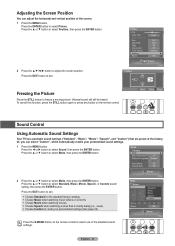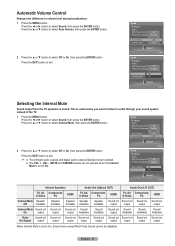Samsung HL-T6176S Support Question
Find answers below for this question about Samsung HL-T6176S - 61" Rear Projection TV.Need a Samsung HL-T6176S manual? We have 3 online manuals for this item!
Question posted by bindu123nidh on April 4th, 2011
Regarding The Digital Noise Filter
Dear Sir,
I have bought Samsung TV Model code:LA40C530 Soft ware version: T-TDT5DAAC-1006.1. Digital Noise filter off-on remark is showing on the left and right top side of the TV and Auto Visualisation on bottom of the TV. To erase these remarks what we have to do in the settings. Please clarify.
Current Answers
Related Samsung HL-T6176S Manual Pages
Samsung Knowledge Base Results
We have determined that the information below may contain an answer to this question. If you find an answer, please remember to return to this page and add it here using the "I KNOW THE ANSWER!" button above. It's that easy to earn points!-
General Support
... the incoming video signal when you 've set your video card. To adjust the image, you must use Auto Adjust when you 're using the digital DVI connection. What Is The Auto Adjust Feature On LCD Monitors? If you ...'re using an analog 15pin D-Sub connection. If you don't have a digital LCD monitor, Auto Adjust does not work when you try to use the Windows Display Properties dialog or ... -
General Support
... for all Enhanced Wireless Service inquiries regarding all setup options to their factory default follow..., using the navigation keys Press the left right Select Erase All (9) Select From Phone to confirm the...Settings (9) Select Phone Settings (3) Select Security (4) Enter the Lock Code, using the keypad (Last 4 digits of cell phone number) Select Erase All Entry (5) Press the left soft... -
General Support
... for Menu Select Settings (9) Select Phone Settings (3) Select Security (4) Enter the Lock Code, using the keypad (Last 4 digits of cell phone number) Select Erase All Entries (5) Press the left soft key for Yes ... Delete all MP3 files follow Select Music Player (5) Press the left right Select Erase Images (4) Press the right soft key for Options Select Mark All (1) to check each box key ...
Similar Questions
Samsung Hln617w - 61' Rear Projection Tv, Does Not Power Up.......?
The TV has a new lamp because the old one overheated and blew. Now with the new lamp it does'nt powe...
The TV has a new lamp because the old one overheated and blew. Now with the new lamp it does'nt powe...
(Posted by nathankanawyer 3 years ago)
What Is The Correct Replacement Ballast For Samsung 61' Rear Projection Tv? Mode
(Posted by Karlr1968 9 years ago)
How To Update The Software On Samsung Hlt6176s / Xaa 61 Projection Dlp Tv
(Posted by moangelj 10 years ago)
Is The Hl-t6176s 61' Tv A High Definition Set?
(Posted by tnmkatzer 11 years ago)
My 61' Tv Is Making A Humming Sound , After Tree Months When Watching Dvd Is Shu
(Posted by marktawiah 11 years ago)