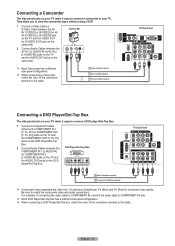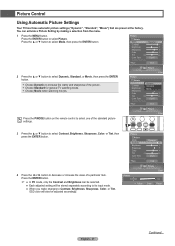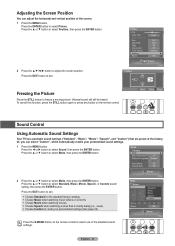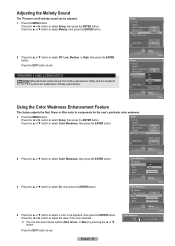Samsung HL-T6176S Support Question
Find answers below for this question about Samsung HL-T6176S - 61" Rear Projection TV.Need a Samsung HL-T6176S manual? We have 3 online manuals for this item!
Question posted by marktawiah on November 23rd, 2012
My 61' Tv Is Making A Humming Sound , After Tree Months When Watching Dvd Is Shu
The person who posted this question about this Samsung product did not include a detailed explanation. Please use the "Request More Information" button to the right if more details would help you to answer this question.
Current Answers
Answer #1: Posted by TVDan on November 24th, 2012 12:25 AM
This sounds like the color wheel bearings is starting fail, because of the noise you mentioned.
When you turn on this DLP HDTV the fans will start up first and then the color wheel will spin-up. If the color wheel doesn't get up to the 1800 RPM and maintain that speed then the lamp will not get to enable pulse. If the color wheel is working but slows down then the lamp will turn off. Then it will try again to start back up, unfortunately after three attempts the set will shut down and the indicators will blink telling the customer to change the lamp, and of course after the customer does it, the problem remains the same if the color wheel is the actual problem.
TV Dan
Related Samsung HL-T6176S Manual Pages
Samsung Knowledge Base Results
We have determined that the information below may contain an answer to this question. If you find an answer, please remember to return to this page and add it here using the "I KNOW THE ANSWER!" button above. It's that easy to earn points!-
General Support
... normal. Unfortunately, there is set at that you normally use. Is The Buzzing Sound My Plasma TV Making Normal? If you do not rest against the metal back cover of the TV to the setting you can hear it will buzz very loudly. However, the loud buzzing should not be so loud that altitude... -
General Support
The popping or cracking noises you hear after you turn off your TV are normal. The sounds are caused by different parts inside the TV contracting as they cool. Why Does My TV Make A Popping Or Cracking Noise After I Turn It Off? -
Using Anynet+ With A Home Theater SAMSUNG
...+ Home Theater Below is labeled with the Anynet+ logo.) LED TV 2318. Using Anynet+ With A Home Theater STEP 2. HDMI connections on the rear of the Anynet+ Television (LN40750) connections on the rear of the Anynet+ Home Theater (HT-AS720ST) connections on the TV and connecting any devices that do not have the Anynet+ to...
Similar Questions
Samsung Hln617w - 61' Rear Projection Tv, Does Not Power Up.......?
The TV has a new lamp because the old one overheated and blew. Now with the new lamp it does'nt powe...
The TV has a new lamp because the old one overheated and blew. Now with the new lamp it does'nt powe...
(Posted by nathankanawyer 3 years ago)
What Is The Correct Replacement Ballast For Samsung 61' Rear Projection Tv? Mode
(Posted by Karlr1968 9 years ago)
How Much Is A Samsung Projection Tv Model Number Hl-t6176s Worth
(Posted by stnvo 10 years ago)
Blank Screen,makes Normal Sounds When Switching On,
bulb is new,removed and it still looks new,green lite flashing when turning on then tv shuts off and...
bulb is new,removed and it still looks new,green lite flashing when turning on then tv shuts off and...
(Posted by ptaaa 10 years ago)
Is The Hl-t6176s 61' Tv A High Definition Set?
(Posted by tnmkatzer 11 years ago)