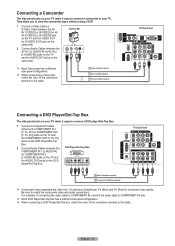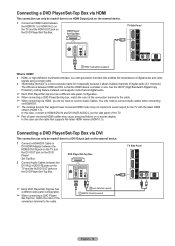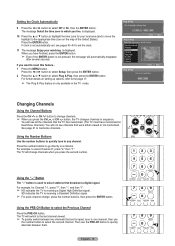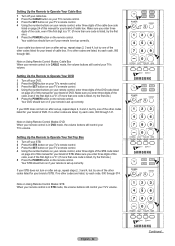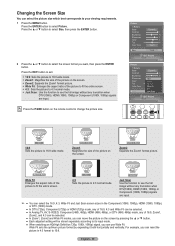Samsung HL-T6176S Support Question
Find answers below for this question about Samsung HL-T6176S - 61" Rear Projection TV.Need a Samsung HL-T6176S manual? We have 3 online manuals for this item!
Question posted by tnmkatzer on March 4th, 2013
Is The Hl-t6176s 61' Tv A High Definition Set?
Current Answers
Answer #1: Posted by tintinb on March 31st, 2013 5:14 PM
http://reviews.cnet.com/projection-tvs/samsung-hl-t6176s/4507-6484_7-32399090.html
If you have more questions, please don't hesitate to ask here at HelpOwl. Experts here are always willing to answer your questions to the best of our knowledge and expertise.
Regards,
Tintin
Related Samsung HL-T6176S Manual Pages
Samsung Knowledge Base Results
We have determined that the information below may contain an answer to this question. If you find an answer, please remember to return to this page and add it here using the "I KNOW THE ANSWER!" button above. It's that easy to earn points!-
General Support
... channel audio cables between your DVD player, VCR or source and your monitor as a TV by attaching an external tuner or set top box to one or more video sources, you may also be able to view high definition (HD) TV programs. If your monitor has a built in HD tuner, you can use any of... -
General Support
... a second HDMI cable. The only alternative method requires you to your TV without altering the signal. sends those HD audio formats in digital and high definition. You get top of the line video and audio formats, all devices. Before attempting to set up an HDMI pass-through connection, make sure the source of... -
Picture-In-Picture (PIP) Setup SAMSUNG
33628. How To Set Your TV To The Proper RF Output Channel (2006 and 2007 Models) How to Connect A High Definition Cable/ Satellite Box 33648.
Similar Questions
The TV has a new lamp because the old one overheated and blew. Now with the new lamp it does'nt powe...
I am looking for the part numbers formy Samsung TV . Needing part numbers for the DLP Chip and also ...
We had a water leak and the TV got wet. The screen now has 2 large spots that seem to move. Can they...