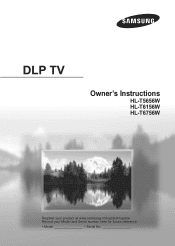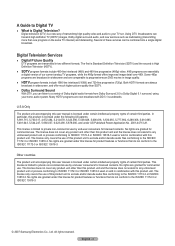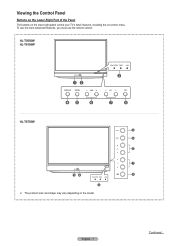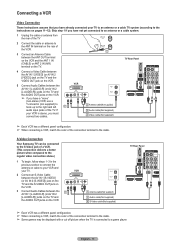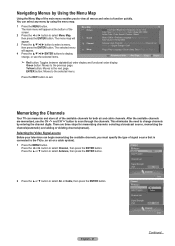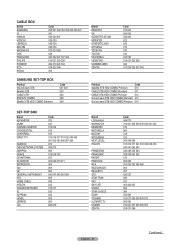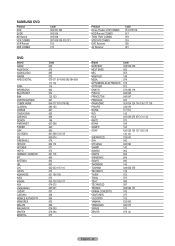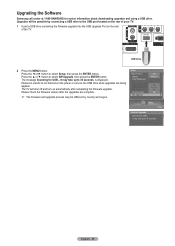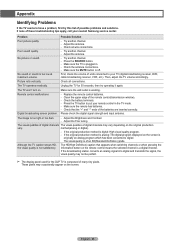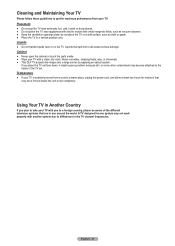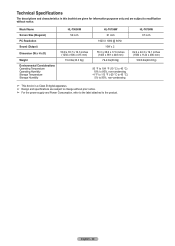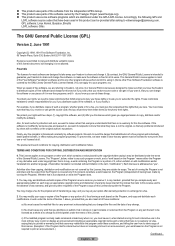Samsung HL-T6156W Support Question
Find answers below for this question about Samsung HL-T6156W.Need a Samsung HL-T6156W manual? We have 2 online manuals for this item!
Question posted by petlmary on March 25th, 2014
How To Fix A Samsung Hl-t6156w
The person who posted this question about this Samsung product did not include a detailed explanation. Please use the "Request More Information" button to the right if more details would help you to answer this question.
Current Answers
Related Samsung HL-T6156W Manual Pages
Samsung Knowledge Base Results
We have determined that the information below may contain an answer to this question. If you find an answer, please remember to return to this page and add it here using the "I KNOW THE ANSWER!" button above. It's that easy to earn points!-
General Support
...) All 61F series (LN-Txx61F) All 53H series (LN-Txx53H) FP-T5084 FP-T6374 HP-T4254 HP-T4264 HP-T5054 HP-T5064 All 89S series (HL-Txx89S) HL-T7288W Anynet+ Example Below is not available on any 2007 Samsung TVs... -
How To Program Your Remote Control SAMSUNG
DLP TV > How To Transfer MP3 Files Using Mass Storage How To Set Camera Settings 18988. Product : Televisions > How To Program Your Remote Control 18983. SCH-I920 - SCH-I920 - HL-S5686W 13019. -
How To Program Your Remote Control SAMSUNG
HL-R5067W 12959. SCH-I920 - How To Program Your Remote Control 18983. How To Set Camera Settings 18988. How To Transfer MP3 Files Using Mass Storage SCH-I920 - DLP TV > Product : Televisions >
Similar Questions
Hl-t6156w Samsung Dlp Flashing Lights
HL-T6156W Samsung DLP turns on then screen goes off and flashing lights on front - Green flashes the...
HL-T6156W Samsung DLP turns on then screen goes off and flashing lights on front - Green flashes the...
(Posted by jsutt 3 years ago)
Samsung Tv Model Hl-t6156w
My TV makes a buzzing sound and the power light flashes when trying to start
My TV makes a buzzing sound and the power light flashes when trying to start
(Posted by Anonymous-164971 5 years ago)
Hl-t5055w Buttons Don't Work How To Fix
My Samsung HL-T5055W buttons don't work only one button work is the volume up button power button do...
My Samsung HL-T5055W buttons don't work only one button work is the volume up button power button do...
(Posted by Jstyle454 6 years ago)
Re: Hl-t6156w Standby Temp, Timer & Lamp Light Constantly Turns On & Off With T
I can change the channels with sound through headphones, but I have no picture.
I can change the channels with sound through headphones, but I have no picture.
(Posted by rpatzer111 8 years ago)