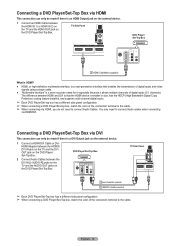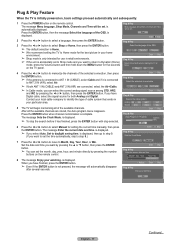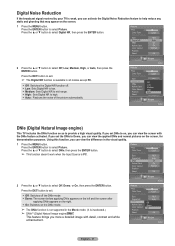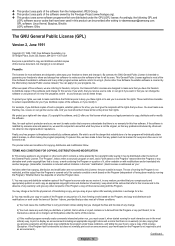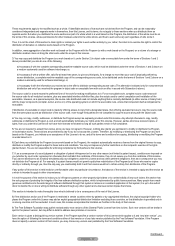Samsung HL-T5687S Support Question
Find answers below for this question about Samsung HL-T5687S - 56" Rear Projection TV.Need a Samsung HL-T5687S manual? We have 2 online manuals for this item!
Question posted by les6240 on September 7th, 2012
Have White Dots All Over The Picture. Do I Need A New Lamp? Hlt5687sx/xaa. Than
The person who posted this question about this Samsung product did not include a detailed explanation. Please use the "Request More Information" button to the right if more details would help you to answer this question.
Current Answers
Related Samsung HL-T5687S Manual Pages
Samsung Knowledge Base Results
We have determined that the information below may contain an answer to this question. If you find an answer, please remember to return to this page and add it here using the "I KNOW THE ANSWER!" button above. It's that easy to earn points!-
How To Change The Lamp In Your DLP TV SAMSUNG
... TV. This sticker has the lamp type and code information you must be of your current lamp, look for a sticker on -line at 1-800-627-4368 or you can order the lamp ... lamp, you replace your current lamp, you need. Get the Correct Replacement Lamp Before you replace your existing lamp assembly with a new lamp assembly. To find the lamp type and code of the same type and have the lamp ... -
SGH-A887 - How To Transfer Pictures Using New Samsung PC Studio SAMSUNG
... Media Player Mass Storage Press Save to keep the USB Mode setting SGH-A887 - Product : Cell Phones > AT&T Cell Phones > How To Transfer Pictures Using New Samsung PC Studio STEP 2. Check USB Settings WARNING: DO NOT DISCONNECT USB CABLE DURING THE FILE TRANSFER To transfer... -
How To Change The Lamp In Your DLP TV SAMSUNG
... your current lamp, you need. This sticker has the lamp type and code information you must be of your existing lamp assembly with a new lamp assembly. To find the lamp type and code of your current lamp, look for a sticker on the right back panel of the same type and have the lamp type and code, you replace your TV.
Similar Questions
How To Change Dmd Chip Samsung Hlt5687sx/xaa
(Posted by chrlbreau 9 years ago)
How To Replace 4719-001997 Dlp Chip In A Samsung Hlt5687sax/xaa ?
(Posted by alvatex 12 years ago)
I Have Sound But The Picture Is Gray. How Do It Fix?
(Posted by pezzy82 12 years ago)
Hls5686wx/xaa Tv Has The Dreaded White Dot Syndrome. What Part Do I Geto Fix It
my samsung HLS5686wx/xaa tv has the dreaded white dots all over it. what part do i get to fix it mys...
my samsung HLS5686wx/xaa tv has the dreaded white dots all over it. what part do i get to fix it mys...
(Posted by giffinmike 12 years ago)
Need New Lamp?
Black Screen, the DLP TV turn ON and Off by herself and the lower right lights keeping blinking, but...
Black Screen, the DLP TV turn ON and Off by herself and the lower right lights keeping blinking, but...
(Posted by santanarivas 14 years ago)