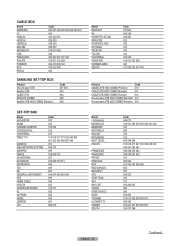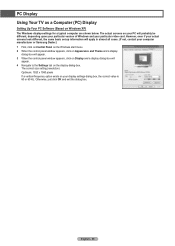Samsung HLT5676S Support Question
Find answers below for this question about Samsung HLT5676S - 56" Rear Projection TV.Need a Samsung HLT5676S manual? We have 3 online manuals for this item!
Question posted by willlAcir on September 20th, 2014
What Are The Settings For Samsung Hlt5676sx/xaa
The person who posted this question about this Samsung product did not include a detailed explanation. Please use the "Request More Information" button to the right if more details would help you to answer this question.
Current Answers
Related Samsung HLT5676S Manual Pages
Samsung Knowledge Base Results
We have determined that the information below may contain an answer to this question. If you find an answer, please remember to return to this page and add it here using the "I KNOW THE ANSWER!" button above. It's that easy to earn points!-
General Support
... you change the output resolution to 720p. When your Plasma TV recieves a signal from an outside source such as DVD players and set . How Do I Set The Resolution On My Plasma TV For TV Viewing? Your Plasma TV has a native resolution which can not changed or re-set -top-boxes, let you are using to connect the... -
General Support
... Dynamic Mode After About Thirty Minutes No Matter What I Set It To. 2007 and 2008 TVs If you have a 2007 Samsung TV (HPT series, FPT series, LNT series, HLT series, or TXT series), or a 2008 Samsung TV (LN, HL, PN or TXT series) and your TV keeps returning to the Dynamic mode, it means that the... -
General Support
...How Do You Use Game Mode? 2007 Samsung HL-T DLP TVs All 2007 Samsung HL-T DLP TVs have your TV, there are described below : Older DLP TVs Depending on which Game Mode does not function. ...on which Game Mode functions. On many older DLP TVs, Game Mode is grayed out and inaccessible, it means that you have set to a source on your TV set the TV's source to AV1, AV2, S-Video 1, S-...
Similar Questions
Where Is The Light In A Rear Projection Tv Model Hlt5676sx/xaa
(Posted by soAlex 9 years ago)
Samsung Tv Model Hlt5676sx Xaa Won't Turn On
(Posted by zaldabad 10 years ago)
Samsung Hls5687wx- 56' Rear Projection Tv
Where do you find the fan #2 in the tv
Where do you find the fan #2 in the tv
(Posted by sturmpaula 11 years ago)
Samsung Dlp 1080p Hlt5676sx/xaa
WHY DOES MY SAMSUNG DLP 1080P HLT5676SX/XAA HAVE WHITE DOTS. IS THIS TV WORTH FIXING I HERE THAT THE...
WHY DOES MY SAMSUNG DLP 1080P HLT5676SX/XAA HAVE WHITE DOTS. IS THIS TV WORTH FIXING I HERE THAT THE...
(Posted by krowell7 12 years ago)
Problem With The Samsung Hlp6163w 61 In. Rear Projection Tv
Picture Went Black
Problem with the Samsung HLP6163W 61 in. Rear Projection TVPicture went black but the sound was stil...
Problem with the Samsung HLP6163W 61 in. Rear Projection TVPicture went black but the sound was stil...
(Posted by jtompley 12 years ago)