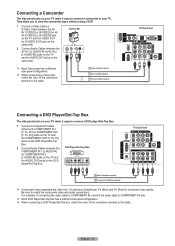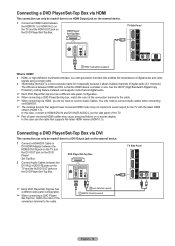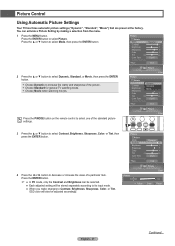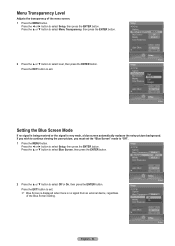Samsung HLT5676S Support Question
Find answers below for this question about Samsung HLT5676S - 56" Rear Projection TV.Need a Samsung HLT5676S manual? We have 3 online manuals for this item!
Question posted by dicli on May 24th, 2014
How To Replace The Color Wheel On Hl-t5676s
The person who posted this question about this Samsung product did not include a detailed explanation. Please use the "Request More Information" button to the right if more details would help you to answer this question.
Current Answers
Related Samsung HLT5676S Manual Pages
Samsung Knowledge Base Results
We have determined that the information below may contain an answer to this question. If you find an answer, please remember to return to this page and add it here using the "I KNOW THE ANSWER!" button above. It's that easy to earn points!-
General Support
...Detail Control screen appears. If DNIe is off, and your TV is the standard, unadjusted picture To set custom color mode settings, follow these TVs, you should try adjusting the the MCC or tint does...then press the Enter button. If the picture on your color problem, you create your remote to select Detailed Settings. DLP TVs from the 2004 model year. To arrange a Have the model ... -
Using Anynet+ With A Home Theater SAMSUNG
... the Anynet+ function. Product : Televisions > Connecting An Anynet+ TV To An Anynet+ Home Theater Below is labeled with the Anynet+ logo.) HDMI connections on the rear of the Anynet+ Television (LN40750) connections on the rear of the Anynet+ Home Theater (HT-AS720ST) connections on the rear of the Anynet+ Television (LN40A750) HDMI... -
General Support
... LN40A550P3F LN46A550P3F LN52A550P3F LN46A580P6F LN52A580P6F 6 Series - Wiselink LN-T4071F FP-T6374 HL-T5076S LN-T4671F HL-T5676S LN-T5271F HL-T6176S 8 Series - There are two versions of Wiselink available, Wiselink and Wiselink Pro. To see if your television has Wiselink or Wiselink Pro, find your TV's model number is not listed, it does not have a new...
Similar Questions
Where Is The Light In A Rear Projection Tv Model Hlt5676sx/xaa
(Posted by soAlex 9 years ago)
Directions On How To Remove Color Wheel From Samsung Dlp Tv Modell
hlt5676sx/xaa
hlt5676sx/xaa
(Posted by Madlak 10 years ago)
Replaced Color Wheel & Fan #1 Tv Wont Go On. Samsund Dlp617w
After replacing a color wheel TV went on. But the cooling fan also needed replacement, it was not tu...
After replacing a color wheel TV went on. But the cooling fan also needed replacement, it was not tu...
(Posted by rmvp57 10 years ago)
Looking How To Find The Color Wheel In Samsung Dlp Tv Hlt5676sx/xaa
(Posted by danavlsn 10 years ago)
How To Replace Color Wheel In Samsung Hls5086wx/xaa Dlp Tv
(Posted by 1stlesbr 10 years ago)