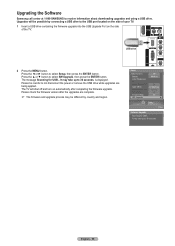Samsung HLT5676S Support Question
Find answers below for this question about Samsung HLT5676S - 56" Rear Projection TV.Need a Samsung HLT5676S manual? We have 3 online manuals for this item!
Question posted by Jbwjame on July 9th, 2014
How To Clean Samsung Dlp Light Engine
The person who posted this question about this Samsung product did not include a detailed explanation. Please use the "Request More Information" button to the right if more details would help you to answer this question.
Current Answers
Related Samsung HLT5676S Manual Pages
Samsung Knowledge Base Results
We have determined that the information below may contain an answer to this question. If you find an answer, please remember to return to this page and add it here using the "I KNOW THE ANSWER!" button above. It's that easy to earn points!-
General Support
..., anti-static cloth does not work, get it directly onto your DLP TV screen, follow the directions above , be patient, wipe gently, take to do , you begin to clean the screen. Cleaning It Right There are fragile and can be able to clean the body of electric shock. If you can use... -
General Support
..., wax, or chemicals except as described below. If that came with a soft, clean, lint free, dry cloth. Warning: Never use any type of your LCD TV with your TV screen. clean your television correctly, follow these steps: Unplug your TV screen, get it at most regular and on-line stores that the instructions say otherwise, ... -
General Support
... Plasma DLP 5 Series - Wiselink Pro LN46A850S1FXZA LN52A850S1FXZA LN46A860S2FXZA LN52A860S2FXZA 9 Series - Wiselink LN-S4096D LN-S4689D Does My TV Have The Wiselink Feature? If your TV's model number in the table below. Wiselink LN-T4081F FP-T5084 HL-T5087S LN-T4681F FP-T5584 HL-T5687S LN-T5281F FP-T5884 HL-T6187S LN-T5781F HL-T5089W HL-T5689S HL-T6189S HL-T7288W...
Similar Questions
Where Is The Light In A Rear Projection Tv Model Hlt5676sx/xaa
(Posted by soAlex 9 years ago)
Samsung Hls5687wx- 56' Rear Projection Tv
Where do you find the fan #2 in the tv
Where do you find the fan #2 in the tv
(Posted by sturmpaula 11 years ago)
Are The Numbers Preset In The Light Engine? Or Do I Have To Cali It.
i have a samsung T5676sx and i noticed that the pic switches to the left side on occasion. I would l...
i have a samsung T5676sx and i noticed that the pic switches to the left side on occasion. I would l...
(Posted by frogg5197 11 years ago)
Samsung Hlp6163wx/xaa Dlp Light Engine
How can i find out the part number for my Samsung hlp6163wx/xaa dlp tv?
How can i find out the part number for my Samsung hlp6163wx/xaa dlp tv?
(Posted by brianhogan 12 years ago)