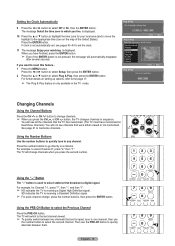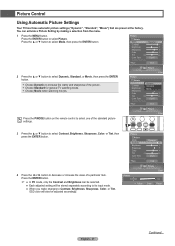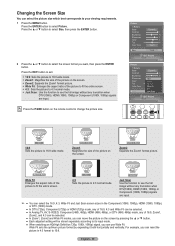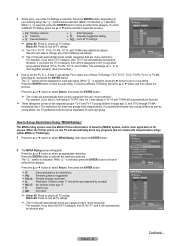Samsung HLT5676S Support Question
Find answers below for this question about Samsung HLT5676S - 56" Rear Projection TV.Need a Samsung HLT5676S manual? We have 3 online manuals for this item!
Question posted by glennk60 on December 26th, 2012
How Do I Remove The Pedestal Mount From Tv When Changing To Wall Mount
The person who posted this question about this Samsung product did not include a detailed explanation. Please use the "Request More Information" button to the right if more details would help you to answer this question.
Current Answers
Related Samsung HLT5676S Manual Pages
Samsung Knowledge Base Results
We have determined that the information below may contain an answer to this question. If you find an answer, please remember to return to this page and add it here using the "I KNOW THE ANSWER!" button above. It's that easy to earn points!-
How To Find Your Model And Serial Number SAMSUNG
... place will be on the back of the TV on a large sticker with information on the right side of manufacture, warnings, and UPC. This sticker is wall mounted. 11034. How-to access, has larger text than the one on the right side. Product : Televisions > If you are just looking for the... -
General Support
To make Game Mode accessible, change the source to an input source on which Game Mode functions. Method I On many older DLP TVs, Game Mode is grayed out and .... How Do You Use Game Mode? 2007 Samsung HL-T DLP TVs All 2007 Samsung HL-T DLP TVs have your TV, there are described below : Older DLP TVs Depending on your TV set the TV's source to AV1, AV2, S-Video 1, S-... -
General Support
...Hard Reset Large Display Managed Programs Memory Motion Sensor Optical Mouse Power Regional Settings Remove Programs Screen TV Out Version Windows Update Connections Beam Bluetooth Domain Enroll USB Connection Mode USB ... Photo Slides Podcasts RSS Reader Search ShoZu Smart Converter Smart Memo Smart Reader TV Out Viewer Task Manager Task Switcher Tasks Text Message VZAppZone Video Editor Windows ...
Similar Questions
Will A Samsung Hl-t5676s Dlp Tv Work With A New 3d Dvd Player?
(Posted by ghlejimbo 9 years ago)
How To Replace The Lamp Cooling Fan On A Samsung Hl-t5676s Dlp Tv
(Posted by btiba 10 years ago)
Samsung Hls5687wx- 56' Rear Projection Tv
Where do you find the fan #2 in the tv
Where do you find the fan #2 in the tv
(Posted by sturmpaula 11 years ago)
Problem With The Samsung Hlp6163w 61 In. Rear Projection Tv
Picture Went Black
Problem with the Samsung HLP6163W 61 in. Rear Projection TVPicture went black but the sound was stil...
Problem with the Samsung HLP6163W 61 in. Rear Projection TVPicture went black but the sound was stil...
(Posted by jtompley 12 years ago)
Hl-t5676s Tv
HL-T5676S TV turns on but no picture or sound, the green light just blinks, why?
HL-T5676S TV turns on but no picture or sound, the green light just blinks, why?
(Posted by TomMavrick 12 years ago)