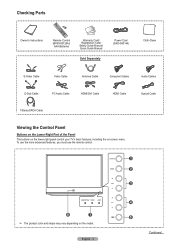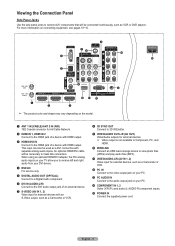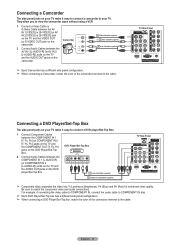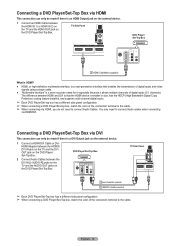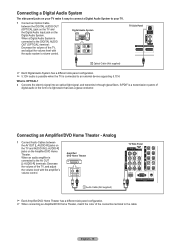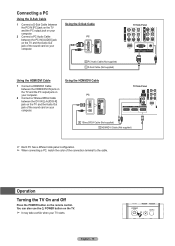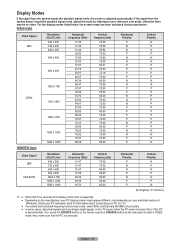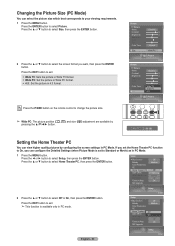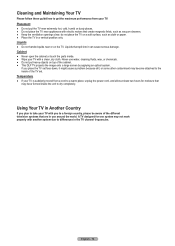Samsung HL-T5087S Support Question
Find answers below for this question about Samsung HL-T5087S - 50" Rear Projection TV.Need a Samsung HL-T5087S manual? We have 2 online manuals for this item!
Question posted by azhenri on December 10th, 2010
Color
Requests for more information
Only have green and blue colors, no red (or pink). D
id go out and buy new hdmi and still does not work (loss the dound using hdmi), is there anything else that I can do (have gone through the menu and tried to add more color, not working there either) Have an LED, so no color wheel, right? help
Current Answers
Answer #1: Posted by ronthesoundguy on December 10th, 2010 9:01 PM
for example, if you are using component cables with red, gree and blue, you might have a bad cable, causing the red to "short out"
If you are using a HDMI cable, check the connection, these are known to fall out, due to their thickness
If that fails, try swapping ends or switching the red cable for the blue, just to see if you get the red back.
Lastly, there should be a factory reset feature on you unit. Page through the menu and look for "Reset" or Full Reset" or perhaps "Factory Reset"
Hope this helps,
Ron Badgerow
Sound Solutions
http:www.facebook.com/ronthesoundguy
Related Samsung HL-T5087S Manual Pages
Samsung Knowledge Base Results
We have determined that the information below may contain an answer to this question. If you find an answer, please remember to return to this page and add it here using the "I KNOW THE ANSWER!" button above. It's that easy to earn points!-
General Support
... the MCC or tint does not correct your color problem, you need to get your DLP TV has a red, blue, green, or pink tint, or seems to the color mode you can try adjusting the tint. The Picture menu appears. The My Color Control screen appears. Enter button on your TV on your remote to adjust the value of... -
How To Choose Your Video And Audio Connections For Your DVD Player SAMSUNG
... (480i) connection. Note: The receiving device calculates the green portion of its high quality, superior features, and the ...video signals broken down into two components: brightness and color. Even though the audio signal is completely analog and...home theater to a TV. 199. video carries analog video signals broken down into three components: the red signal, the blue signal, and the luminance... -
Using Anynet+ With A Home Theater SAMSUNG
...; HDMI When you need an HDMI cable and a Digital Optical cable. Product : Televisions > Connecting An Anynet+ TV To An Anynet+ Home Theater Below is labeled with the Anynet+ function. HDMI connections on the rear of the Anynet+ Television (LN40750) connections on the rear of the Anynet+ Home Theater (HT-AS720ST) connections on the...
Similar Questions
My TV has a yellowish cast to the picture. Is the color wheel broken and if so where is it? I have t...
Displays check Fan #1 on the tv screen. Please illustrate location of fan # 1 and how to replace it ...
can I use samsung 3D smart tv blueray player for this tv samsung hl-t5087sa or what can I use next i...
After replacing the bulb twice from samsung dealer and replacing color wheel due to loud grinding no...
I have had my 50 in tv for 7 years and it just started to click off while watching it, and the front...