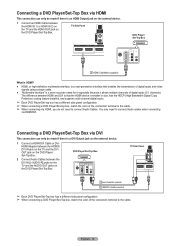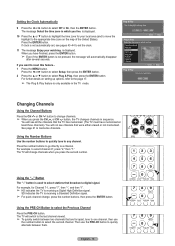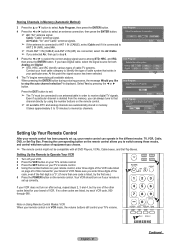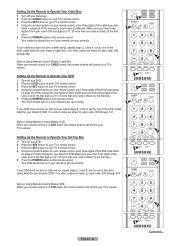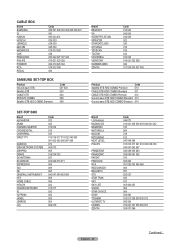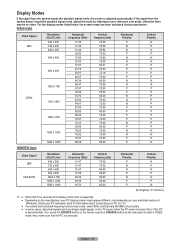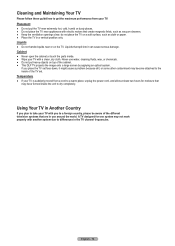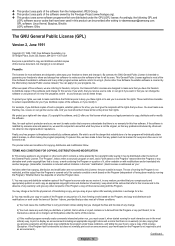Samsung HL-T5087S Support Question
Find answers below for this question about Samsung HL-T5087S - 50" Rear Projection TV.Need a Samsung HL-T5087S manual? We have 2 online manuals for this item!
Question posted by jeff7464 on November 12th, 2011
What Is The Code?
I'm having trouble with my tv not wanting to turn on after being left plugged in. And, cannot change channels or volume with either the remote or button on side panel of tv. A while back I found a code that I entered into the remote immediately after turning on the tv. This seemed to fix the problem for several months. Now the problems are back. So, I'm hoping to find that code again. I know I should have saved it the last time that I had it. Any help is appreciated.
Current Answers
Answer #1: Posted by TVDan on November 12th, 2011 7:07 PM
The fact that it is hard to start up when cold could be with connections on the ballast that runs the three LED lamps that illuminate the screen. The unit should try to start up three times, and then it will shut down and the three LED indicators will blink. The access code to the service menu will not fix this condition ([mute], [1], [8], [2] [power]).
TV Dan
Related Samsung HL-T5087S Manual Pages
Samsung Knowledge Base Results
We have determined that the information below may contain an answer to this question. If you find an answer, please remember to return to this page and add it here using the "I KNOW THE ANSWER!" button above. It's that easy to earn points!-
General Support
...I Leave It Plugged in to reveal... Information Can I Change The Face Plate ... Repair Codes Mean On...Enter Voice Menu Prompts While On A Call Using My Samsung Touch Screen Phone? How Do I Get Information Or Status On My Rebate? I Fix This? Is There A Way To Turn...Quality? Expanded View Daylight Savings Time Patch for Samsung Phones... Or Assistance With My Monthly Bill Or Service Plan?... -
General Support
It also can fix the problem by getting the firmware in your TV set to an analog RF channel. My LN-T Series LCD Has The Tearing Problem. The following LN-T series LCD TVs are susceptible to the tearing problem: LN-T3242H LN-T4264H LN-T3253H LN-T4642H LN-T4042H LN-T5054H LN-T4053H LN-T5064H LN-T4254H If... -
General Support
...changing the USB mode setting, click here To transfer MP3 files, from a memory card follow the steps below : Change...below: While in standby mode, turn Bluetooth On Set the handset's ...left soft key to Select Enter PIN code then press the left soft key for OK to pair the Bluetooth devices Enter PIN code then press the left...in your area as well as problems downloading. The Media Player includes...
Similar Questions
Where Is The Color Wheel On My Hlt5087sx/xaa Tv
My TV has a yellowish cast to the picture. Is the color wheel broken and if so where is it? I have t...
My TV has a yellowish cast to the picture. Is the color wheel broken and if so where is it? I have t...
(Posted by 59wfo3 8 years ago)
Samsung Dlp Tv Hl-t5087sa Hdmi Slow Start Up.
At power turn on, my Samsung DLP TV HL-T5087SA would not start HDMI mode. In other modes as TV, and ...
At power turn on, my Samsung DLP TV HL-T5087SA would not start HDMI mode. In other modes as TV, and ...
(Posted by bkwoo79 8 years ago)
How To Replace Fan #1 Of Samsung Hl-t5087s - 50' Rear Projection Tv
Displays check Fan #1 on the tv screen. Please illustrate location of fan # 1 and how to replace it ...
Displays check Fan #1 on the tv screen. Please illustrate location of fan # 1 and how to replace it ...
(Posted by keysgregory 11 years ago)
Samsung Hls5065w - 50' Rear Proj Tv Powers Off
After replacing the bulb twice from samsung dealer and replacing color wheel due to loud grinding no...
After replacing the bulb twice from samsung dealer and replacing color wheel due to loud grinding no...
(Posted by taday1 12 years ago)
Re: Http://www.helpowl.com/p/samsung/hl-s5065w-50-rear-projection-tv/12570
I have had my 50 in tv for 7 years and it just started to click off while watching it, and the front...
I have had my 50 in tv for 7 years and it just started to click off while watching it, and the front...
(Posted by imtaradactyl 12 years ago)