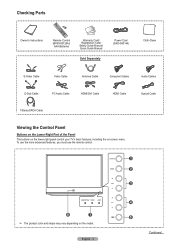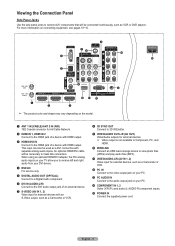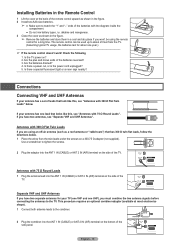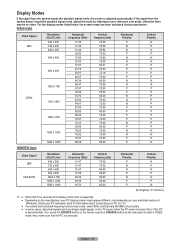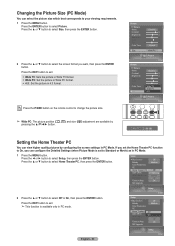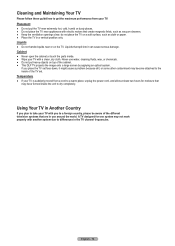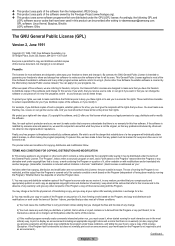Samsung HL-T5087S Support Question
Find answers below for this question about Samsung HL-T5087S - 50" Rear Projection TV.Need a Samsung HL-T5087S manual? We have 2 online manuals for this item!
Question posted by darkke on August 9th, 2014
What Bulb Is In A Hlt5087s
The person who posted this question about this Samsung product did not include a detailed explanation. Please use the "Request More Information" button to the right if more details would help you to answer this question.
Current Answers
Related Samsung HL-T5087S Manual Pages
Samsung Knowledge Base Results
We have determined that the information below may contain an answer to this question. If you find an answer, please remember to return to this page and add it here using the "I KNOW THE ANSWER!" button above. It's that easy to earn points!-
General Support
... the corresponding number on the remote. Connect the Ethernet cable to the LAN terminal on the rear of your modem and to make network settings. System Upgrade > Select "Yes" and press...player. If the firmware update is not connected. buttons to set -up your TV needs to be connected to your television and your IP address, Subnet, Mask, Gateway and DNS by clicking the double... -
Using Anynet+ With A Home Theater SAMSUNG
...+ Home Theater, follow these steps: Connect an HDMI cable between the TV (HDMI in this explanation, the connections are using an HT-AS720ST Home Theater Receiver and an LN40A750 LCD Television. HDMI connections on the rear of the Anynet+ Television (LN40750) connections on the rear of the Anynet+ Home Theater (HT-AS720ST) connections on the... -
General Support
... a Bluetooth mobile phone or other end to radio or television reception, which the receiver is "ON" Ideal... operation. Consult the dealer or an experienced radio/TV techniciaion for stereo sound effect to your phone can... "mute' function. European Union Directives Conformance Statement Rear Mic-in progress. It will interrupt actively and the ongoing...
Similar Questions
How To Replace Bulb In Samsung Dlp Slim 50 Hlt5087s
(Posted by YvKara 9 years ago)
How To Replace Fan #1 Of Samsung Hl-t5087s - 50' Rear Projection Tv
Displays check Fan #1 on the tv screen. Please illustrate location of fan # 1 and how to replace it ...
Displays check Fan #1 on the tv screen. Please illustrate location of fan # 1 and how to replace it ...
(Posted by keysgregory 11 years ago)
3-d Player For Samsun Hl-t5087sa
can I use samsung 3D smart tv blueray player for this tv samsung hl-t5087sa or what can I use next i...
can I use samsung 3D smart tv blueray player for this tv samsung hl-t5087sa or what can I use next i...
(Posted by lkend10665 12 years ago)
Samsung Hls5065w - 50' Rear Proj Tv Powers Off
After replacing the bulb twice from samsung dealer and replacing color wheel due to loud grinding no...
After replacing the bulb twice from samsung dealer and replacing color wheel due to loud grinding no...
(Posted by taday1 12 years ago)
Re: Http://www.helpowl.com/p/samsung/hl-s5065w-50-rear-projection-tv/12570
I have had my 50 in tv for 7 years and it just started to click off while watching it, and the front...
I have had my 50 in tv for 7 years and it just started to click off while watching it, and the front...
(Posted by imtaradactyl 12 years ago)