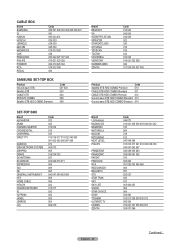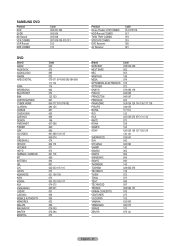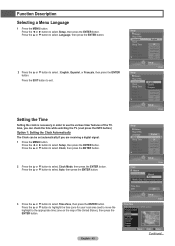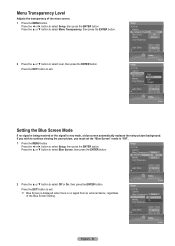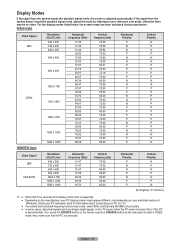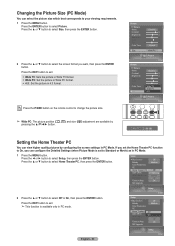Samsung HL-T5087S Support Question
Find answers below for this question about Samsung HL-T5087S - 50" Rear Projection TV.Need a Samsung HL-T5087S manual? We have 2 online manuals for this item!
Question posted by YvKara on August 22nd, 2014
How To Replace Bulb In Samsung Dlp Slim 50 Hlt5087s
The person who posted this question about this Samsung product did not include a detailed explanation. Please use the "Request More Information" button to the right if more details would help you to answer this question.
Current Answers
Related Samsung HL-T5087S Manual Pages
Samsung Knowledge Base Results
We have determined that the information below may contain an answer to this question. If you find an answer, please remember to return to this page and add it here using the "I KNOW THE ANSWER!" button above. It's that easy to earn points!-
General Support
... to operate the equipment. Muting the microphone Press and hold at high temperatures (above 50° Your headset will void the user's authority to reject a call when a call...receipt or other devices that Industry Canada technical specifications were met. Warranty and parts replacement Samsung warrants this product as this product proves defective under warranty. is available... -
Using Anynet+ With A Home Theater SAMSUNG
... recommend connecting the device to the other HDMI connections (HDMI 2, HDMI 3, etc.). Optical out on the rear of the Anynet+ Home Theater (HT-AS720ST) To connect a television and home theater with the Anynet+ logo.) connect an Anynet+ TV to an Anynet+ Home Theater, follow these steps: Connect an HDMI cable between the... -
General Support
...have the following functions to control your headset from the travel adapter Warranty and parts replacement Correct disposal of this product Specifications Take the time to read MP3 files only. ...part 15 of the Bluetooth SIG, Inc. The sound is available at high temperatures (above 50° Ensure that Industry Canada approved the equipment. UL certified travel adapter The ...
Similar Questions
How To Replace Fan On Samsung Dlp Tv Hlt5087s
(Posted by sku1983kprob 10 years ago)
How To Replace Fan #1 Of Samsung Hl-t5087s - 50' Rear Projection Tv
Displays check Fan #1 on the tv screen. Please illustrate location of fan # 1 and how to replace it ...
Displays check Fan #1 on the tv screen. Please illustrate location of fan # 1 and how to replace it ...
(Posted by keysgregory 11 years ago)
Samsung Hls5065w - 50' Rear Proj Tv Powers Off
After replacing the bulb twice from samsung dealer and replacing color wheel due to loud grinding no...
After replacing the bulb twice from samsung dealer and replacing color wheel due to loud grinding no...
(Posted by taday1 12 years ago)
Re: Http://www.helpowl.com/p/samsung/hl-s5065w-50-rear-projection-tv/12570
I have had my 50 in tv for 7 years and it just started to click off while watching it, and the front...
I have had my 50 in tv for 7 years and it just started to click off while watching it, and the front...
(Posted by imtaradactyl 12 years ago)