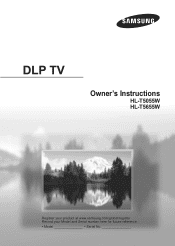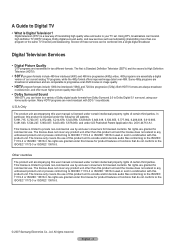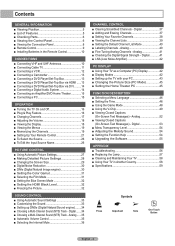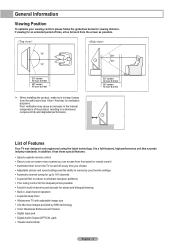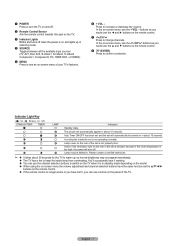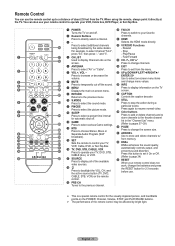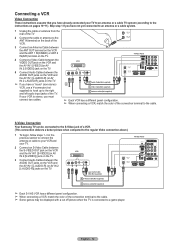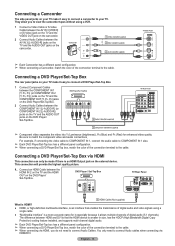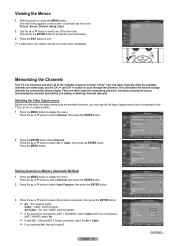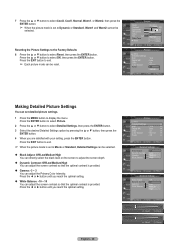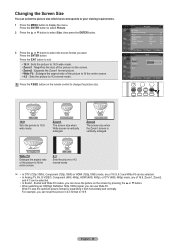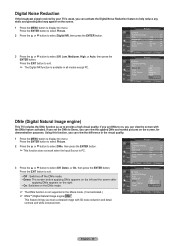Samsung HL-T5055W Support Question
Find answers below for this question about Samsung HL-T5055W.Need a Samsung HL-T5055W manual? We have 2 online manuals for this item!
Question posted by kimme160 on December 3rd, 2011
Picture
THe picture gets sort of weird when a program changes sceens. parts of the picture is almost transparent.
Current Answers
Related Samsung HL-T5055W Manual Pages
Samsung Knowledge Base Results
We have determined that the information below may contain an answer to this question. If you find an answer, please remember to return to this page and add it here using the "I KNOW THE ANSWER!" button above. It's that easy to earn points!-
How To Connect A Home Theater System (Analog) SAMSUNG
...then press [Enter]. Press the [Down Arrow] to eliminate echo. HL-P5663W 14101. Turn on the settings in your HTS, all of ...a button that simulates surround sound. The Main Menu appears. How To Program Your Remote Control the [Down Arrow] to highlight On, and then... strongly recommends setting the Internal Mute to the TV picture. the [Down Arrow] to the AUDIO IN on the TV remote.... -
How To Update Your Televisions Firmware (Software) Through The Service Port SAMSUNG
How To Update Your Televisions Firmware (Software) Through The Service Port 21132. How To Change The LED Lighting In The Refrigerator Compartment Plasma TV > Product : Televisions > PN42B430P2D 9724. -
How To Connect A Home Theater System (Analog) SAMSUNG
.... DLP TV > HL-R4664W How To Connect A Home Theater System (Analog) Analog Stereo Cable Important: Samsung strongly recommends setting the Internal Mute to the TV picture. Turn on you connected the... Mute, and then press [Enter]. the [Down Arrow] to eliminate echo. Product : Televisions > the [Down Arrow] to complete this button to highlight the Sound menu, and then press [...
Similar Questions
Hl-t5055w Buttons Don't Work How To Fix
My Samsung HL-T5055W buttons don't work only one button work is the volume up button power button do...
My Samsung HL-T5055W buttons don't work only one button work is the volume up button power button do...
(Posted by Jstyle454 6 years ago)
Why Did My Dlp Lamp Only Last 4months In My Samsung Hl-t5055w
(Posted by tkaarkant 9 years ago)
Changing Bulb Part Bp9600677a (p) In Model
Hl-5085w
The bulb icon is coming up in the circle window when powering up the tv built in 2004, it may be tim...
The bulb icon is coming up in the circle window when powering up the tv built in 2004, it may be tim...
(Posted by TOOBUKUSAN 11 years ago)
Dlp Samsung Hl-t5055w Tv
do you have to reset lamp counter on a samsung dlp HL-T5055W TV after changing the lamp thanks
do you have to reset lamp counter on a samsung dlp HL-T5055W TV after changing the lamp thanks
(Posted by mose 12 years ago)
My Samsung Hl-r5667w Dlp Tv Will Not Project To Screen.
my hl-r5667w dlp tv has a new color wheel and bulb the bulb comes on but does not project to the scr...
my hl-r5667w dlp tv has a new color wheel and bulb the bulb comes on but does not project to the scr...
(Posted by wwbesley 12 years ago)