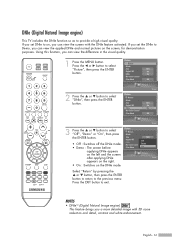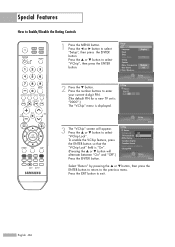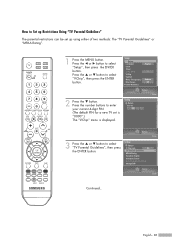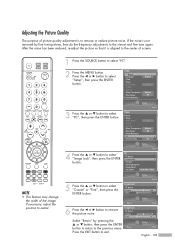Samsung HLS6187W Support Question
Find answers below for this question about Samsung HLS6187W - 61" Rear Projection TV.Need a Samsung HLS6187W manual? We have 2 online manuals for this item!
Question posted by rzander on April 21st, 2016
How To Remove Screen On Samsung Hls6187w To Clean Projection Mirror
how to remove front screen on hls6187w dlp samsung tv so i can clean the large mirror that a tech tried to clean but just left smears. these smears show up on display screen
Current Answers
Related Samsung HLS6187W Manual Pages
Samsung Knowledge Base Results
We have determined that the information below may contain an answer to this question. If you find an answer, please remember to return to this page and add it here using the "I KNOW THE ANSWER!" button above. It's that easy to earn points!-
How To Get Your TV Out Of Shop Mode SAMSUNG
... flash a message box that says "Store Demo" For DLP TVs Manufactured in 2007 - 2009 Confirm Your TV Is In Shop Mode confirm your TV has been removed from Shop Mode. Press the INFO button on the screen, your TV is displayed on the side panel of settings appears. You may want to press the INFO button... -
How To Get Your TV Out Of Shop Mode SAMSUNG
Press the INFO button on the screen, your remote control. if the TV is displayed on your TV has been removed from Shop Mode. If Dynamic or Dynamic Mode is in Shop Mode. The Volume button is identified by the number 3. submit Please select answers for ... -
How to Change the Water Filter and Reset the Filter Indicator SAMSUNG
You will feel it unseat itself from the housing. How to the left (counter-clockwise) 90 degrees, until you feel a click. 2. How to Change Drum Cartridge SCX-6345N/XAA Turn the water filter to Clean Inside of the housing. The filter comes out of the Printer ML-2571N 614. Side by Side 615...
Similar Questions
Samsung Hln617w - 61' Rear Projection Tv, Does Not Power Up.......?
The TV has a new lamp because the old one overheated and blew. Now with the new lamp it does'nt powe...
The TV has a new lamp because the old one overheated and blew. Now with the new lamp it does'nt powe...
(Posted by nathankanawyer 3 years ago)
How To Remove Front Screen On Hls6187w Dlp Tv
how to remove front screen on hls6187w to be able to clean large projection mirror
how to remove front screen on hls6187w to be able to clean large projection mirror
(Posted by rzander 8 years ago)
What Is The Correct Replacement Ballast For Samsung 61' Rear Projection Tv? Mode
(Posted by Karlr1968 9 years ago)
Color Bleed At Edge Of Screen Pck5315r Rear Proj Tv
The colors on this tv bleed out at the edges where you can't see detail. The edges are also distorte...
The colors on this tv bleed out at the edges where you can't see detail. The edges are also distorte...
(Posted by dustywhiterock 10 years ago)
Need A Diagram For Installing Samsung Hl-s6187w 61 Dlp Rear Projection Tv Power
(Posted by Washdog2001 11 years ago)