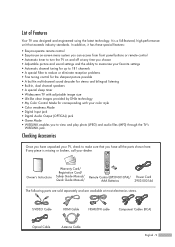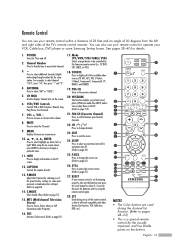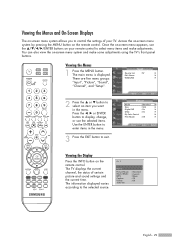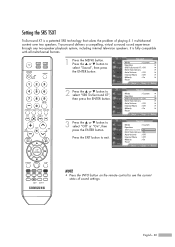Samsung HLS6186WX/XAA Support Question
Find answers below for this question about Samsung HLS6186WX/XAA.Need a Samsung HLS6186WX/XAA manual? We have 2 online manuals for this item!
Question posted by lanijaredjacob on July 29th, 2012
The Volume Starts Making A Crackling Sound And Then Goes Out Altogether. Any Ide
The person who posted this question about this Samsung product did not include a detailed explanation. Please use the "Request More Information" button to the right if more details would help you to answer this question.
Current Answers
Related Samsung HLS6186WX/XAA Manual Pages
Samsung Knowledge Base Results
We have determined that the information below may contain an answer to this question. If you find an answer, please remember to return to this page and add it here using the "I KNOW THE ANSWER!" button above. It's that easy to earn points!-
General Support
...sounds. There are seven different profiles that are all have the ability to change the Alarm Type or Volume follow the steps below: While in standby mode, press the left soft key for Start...the navigation keys Select desired Notification Type, Select desired Notification Volume, Select desired System Sound Volume, using the navigation keys Press the left soft key for Menu ... -
General Support
... the steps below: Highlight Camcorder, using the navigation keys, then press the OK key Highlight Start Sound, Highlight one of the following Start Beep Press the OK button to save the Camcorder's Start Highlight End Sound, Press the OK button to save the Camcorder's End To learn more about the US Cellular SCH-R520... -
General Support
...sounds. How Do I Change The Profile On My SGH-i607? How Do I Change The Profile On My SGH-i607? To change the profile follow the steps below: While in standby mode, press the left soft key for Start... keys Select desired Alarm Volume, Select desired Notification Type, Select desired Notification Volume, Select desired System Sound Volume, using the navigation keys Press...
Similar Questions
Crackling Noise
replaced the lamp in the tv. After awhile, its starts to crackle, like static and the sound goes out...
replaced the lamp in the tv. After awhile, its starts to crackle, like static and the sound goes out...
(Posted by swdiva 8 years ago)
My Samsung Hl-s6186w Started Making A Popping Noise About Every 2 Or 3 Minutes,
The noise is almost like the sound a smoke detector makes when the battery is dead
The noise is almost like the sound a smoke detector makes when the battery is dead
(Posted by means62 8 years ago)
Trouble Shooting Bad Start Up On 67 Inch Dlp Lcd Samsung Tv Hlt656wx/xaa
Trouble turning on shows only mega pixels unless you turn off 7 or10 times, has sound, start up ping...
Trouble turning on shows only mega pixels unless you turn off 7 or10 times, has sound, start up ping...
(Posted by brianwmcdonald 10 years ago)
Blank Screen,makes Normal Sounds When Switching On,
bulb is new,removed and it still looks new,green lite flashing when turning on then tv shuts off and...
bulb is new,removed and it still looks new,green lite flashing when turning on then tv shuts off and...
(Posted by ptaaa 10 years ago)
My Hl72a650c1fxza Tv Will Not Turn On. Just Makes Clicking Sound.
(Posted by Babyreditis 12 years ago)