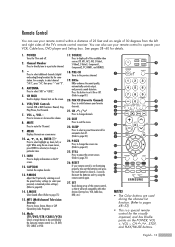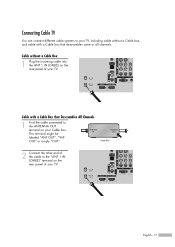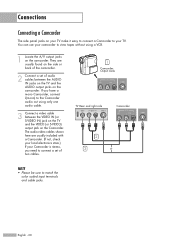Samsung HL-S6165W Support Question
Find answers below for this question about Samsung HL-S6165W - 61" Rear Projection TV.Need a Samsung HL-S6165W manual? We have 2 online manuals for this item!
Question posted by dmccraw on December 7th, 2011
Samsung Hls6165wx/xaa
Current Answers
Answer #1: Posted by TVDan on December 7th, 2011 7:45 PM
The digital/main board (BP94-02262C) is part of the signal cluster and many times when they are going bad you can input a HDMI HD signal and the picture is good.
The DMD board (BP96-01580A if your version is PB01, BP96-01636A if you have a PB02 or PB03) is part of the optical engine that modifies the signal to run the DLP chip. This board is slightly more expensive and requires more labor to replace and align.
The LVDS cable (BP39-00230A) that attaches the two boards can cause a multitude of symptoms (lines in picture is just one of them). simply take the back off and unscrew the connectors, and reinstall them. this cable looks like a short DVI cable. Sometimes reconnecting will fix the problems (if it is the problem).
The version is usually on the tag on the right side of the TV, if not there then the serial number is needed to confirm your version.
TV Dan
Related Samsung HL-S6165W Manual Pages
Samsung Knowledge Base Results
We have determined that the information below may contain an answer to this question. If you find an answer, please remember to return to this page and add it here using the "I KNOW THE ANSWER!" button above. It's that easy to earn points!-
Using Anynet+ With A Home Theater SAMSUNG
..., the connections are using an HT-AS720ST Home Theater Receiver and an LN40A750 LCD Television. LED TV 2318. Although we recommend connecting the device to HDMI 1 on the rear of our home theaters and TVs with the Anynet+ logo.) Product : Televisions > an optical cable from the Digital Audio Out on the home theater... -
How To Activate VUDU From Internet@TV SAMSUNG
... Blu-ray remote, select 'Free HD Rental'. How To Activate VUDU From Internet@TV STEP 2. Note: Alternatively you will need: A wired or wireless network connection to the VUDU icon and then press enter. The VUDU connection screens are displayed as the VUDU service connects to display. If your account. Product : Blu... -
General Support
... resolution information is caused by something called overscan. When you set the TV to fill the screen when the TV is being broadcast. The picture fits the screen exactly. To eliminate the overscan line, you may see a snowy, garbled, black and white line on the screen. JustScan removes the overscan and, using 1:1 pixel matching, adjusts the picture so...
Similar Questions
The TV has a new lamp because the old one overheated and blew. Now with the new lamp it does'nt powe...
Tv print when powered on check fan number 2.