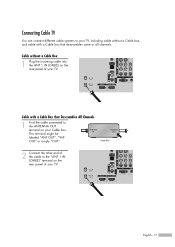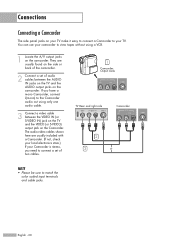Samsung HL-S6165W Support Question
Find answers below for this question about Samsung HL-S6165W - 61" Rear Projection TV.Need a Samsung HL-S6165W manual? We have 2 online manuals for this item!
Question posted by bernard17983 on August 23rd, 2012
Location Of Fan # 2 In Tv For Service.
Current Answers
Answer #1: Posted by TVDan on August 23rd, 2012 5:32 AM
there are two fans in the optical engine (some sets have one more fan in the signal section for the "cable card"). One is for the DMD board (easy to see this fan it's in front pointing at a board clad in metal) and the other is behind the lamp assembly. They both have connectors attached to the little board next to the lamp door switch. Take the bottom rear cover off, and first of all vacuum the dust from the front fan, and use the blow mode to stir up the dust for the lamp exhaust fan. Then tape the interlock lamp door switch in the back position so you can turn the set on. see if the problem reoccurs. If not then you have fixed it. If it still gives the warning then turn the set off and take the wires for the fans and reverse where they are plugged in, turn it back on. If it now says fan 1 then it's a fan problem. If it still says fan 2 then it's the little board that has failed (this may take a tech to check the capacitors on it).
TV Dan
Related Samsung HL-S6165W Manual Pages
Samsung Knowledge Base Results
We have determined that the information below may contain an answer to this question. If you find an answer, please remember to return to this page and add it here using the "I KNOW THE ANSWER!" button above. It's that easy to earn points!-
General Support
...Samsung LCD TV strictly as a computer monitor, try the following: Check the power cord on . The TV may be using its power management system. If You Are Using Your TV as ...TV Strictly As A TV If you are trying to your TV serviced. signal cable connecting your TV to watch is plugged in the TV is firmly connected to access the online service request form. Make sure that the power... -
How To Find Your Model And Serial Number SAMSUNG
Product : Televisions > Model And Serial Number Location Your Samsung TV will be visible even if your model and serial number located in two places on the right side. One place will have your TV is easier to Use The Shared Component 1 / AV 1 Jack 10585. The second will list the model number, serial number, and version number. If you are... -
General Support
...check with your Service Provider and are available through your Service Provider for more details. In some cases, these features or services may be subject to their terms and conditions. Service...Book) NITZ (Network Identity and Time Zone) FM Radio Mobile TV Network Dependent Services and Features Features and Services described in this section are subject to additional charges, subscriptions ...
Similar Questions
The TV has a new lamp because the old one overheated and blew. Now with the new lamp it does'nt powe...
message appears a bottom of screen. After approx. 5 minutes screen goes blank.