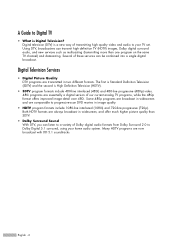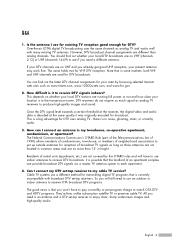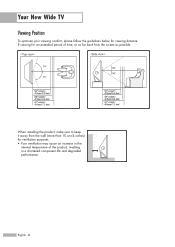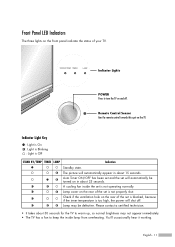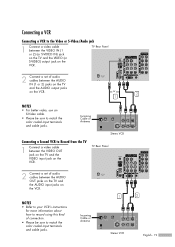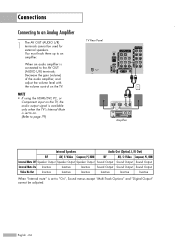Samsung HLS5686WX Support Question
Find answers below for this question about Samsung HLS5686WX - 56" Rear Projection TV.Need a Samsung HLS5686WX manual? We have 1 online manual for this item!
Question posted by lisa73332 on January 16th, 2012
Hl -s5686 Wx/xaa
How do I change the lamp bulb on this TV?
Current Answers
Related Samsung HLS5686WX Manual Pages
Samsung Knowledge Base Results
We have determined that the information below may contain an answer to this question. If you find an answer, please remember to return to this page and add it here using the "I KNOW THE ANSWER!" button above. It's that easy to earn points!-
Using Anynet+ With A Home Theater SAMSUNG
... are using an HT-AS720ST Home Theater Receiver and an LN40A750 LCD Television. HDMI connections on the rear of the Anynet+ Television (LN40750) connections on the rear of the Anynet+ Home Theater (HT-AS720ST) connections on the rear of our home theaters and TVs with the Anynet+ logo.) Although we recommend connecting the device to... -
General Support
.... Using an audio cable with more than one HDMI input jack on your TV to the native resolution of all HLT series DLP TVs is 1280x720: HL-R4677W HL-R5067W HL-S5086 HL-R5677W HL-R5667W HL-S5686 HL-R4266W HL-R6167W HL-S6168 HL-R4667W HL-R5087W HL-S4266 HL-R5656W other , connect the Audio Out jack on the back of refresh... -
General Support
... series, FPT series, LNT series, HLT series, or TXT series), or a 2008 Samsung TV (LN, HL, PN or TXT series) and your TV keeps returning to the Dynamic mode, it means that the TV is in Shop Mode. Method 2 Press the Volume button on the front panel. Method 3 Press and hold the Menu button...
Similar Questions
Samsung Dlp Tv Model Hls56866wx/xaa Shuts Down
i have replaced the bulb with Samsungs bulb. after 3 weeks the tv just shuts off by itself. picture ...
i have replaced the bulb with Samsungs bulb. after 3 weeks the tv just shuts off by itself. picture ...
(Posted by dshupp1 10 years ago)
My Samsung Tv Model Hls5686wx/xaa Picture Is Getting Darker
(Posted by barbysnow 11 years ago)
How To Replace Samsung Dlp Hl-s5686w Lamp
(Posted by omcol 12 years ago)
I Have A Samsung Hlr6167wx/xaa Have Blck Lines On My Screen Just Changed Lamp.
PLEASE HELP
PLEASE HELP
(Posted by djustice 12 years ago)
Need A Manual For A Samsung Hls-6167 Wx/xaa
Hdtv
(Posted by debrabowers 13 years ago)