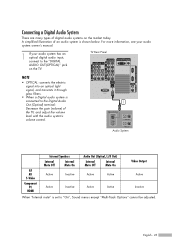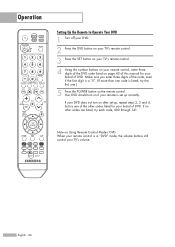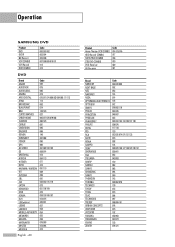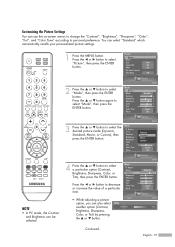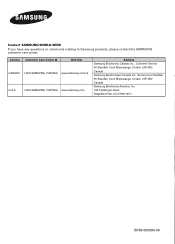Samsung HL-S5087W Support Question
Find answers below for this question about Samsung HL-S5087W - 50" Rear Projection TV.Need a Samsung HL-S5087W manual? We have 2 online manuals for this item!
Question posted by harddjohn on May 23rd, 2014
Samsung Dlp Samsung Hls5087w How To Fix Three Lights Problem 40 Inch
The person who posted this question about this Samsung product did not include a detailed explanation. Please use the "Request More Information" button to the right if more details would help you to answer this question.
Current Answers
Related Samsung HL-S5087W Manual Pages
Samsung Knowledge Base Results
We have determined that the information below may contain an answer to this question. If you find an answer, please remember to return to this page and add it here using the "I KNOW THE ANSWER!" button above. It's that easy to earn points!-
General Support
... steps: Turn on the front panel of Samsung's 2005 and 2006 model TVs have a 2007 Samsung DLP, LCD, or Plasma TV with a min-stereo plug on one HDMI jack, you are off. The... on your laptop's video card to resolve the problem. Both TV display and laptop display on the back of your TV to slide all the volume controls that fixes the problem. Click OK when done. Using a 15... -
General Support
... do not fix your problem, you need to get your problem, most likely the power supply in the TV is plugged in. signal cable connecting your TV to your computer to both the TV and the computer... bottom of this procedure does not resolve your TV serviced. The Power Light On My LCD TV Is Blinking And The Screen Won't Go On. Turn the TV off a few minutes after you try the following... -
General Support
...DLP TV, follow these steps: TV. Use the Up or Down arrow button to increase the amount of your TV on your remote to select Reset. If adjusting the tint does not fix your remote. Press the Enter button on your problem...green in the other modes are not affected. How Do I Fix The Color On My DLP TV? To modify the color of settings (color, tint, contrast, etc.). or Down arrow button...
Similar Questions
Samsung Dlp Hls5087wx/xaa Horiz Lines Until Warms Up
when I turn on the TV, the screen starts out black then either flashes on the picture with horizonta...
when I turn on the TV, the screen starts out black then either flashes on the picture with horizonta...
(Posted by Dreambuilder63 2 years ago)
How To Change The Color Wheel On A Samsung Dlp Hls5087w
(Posted by moylmb 10 years ago)
Won't Turn On And Lamp Light Blinks.
(Posted by geoffthagreat 12 years ago)
Samsung Hls5065w - 50' Rear Proj Tv Powers Off
After replacing the bulb twice from samsung dealer and replacing color wheel due to loud grinding no...
After replacing the bulb twice from samsung dealer and replacing color wheel due to loud grinding no...
(Posted by taday1 12 years ago)
Re: Http://www.helpowl.com/p/samsung/hl-s5065w-50-rear-projection-tv/12570
I have had my 50 in tv for 7 years and it just started to click off while watching it, and the front...
I have had my 50 in tv for 7 years and it just started to click off while watching it, and the front...
(Posted by imtaradactyl 12 years ago)