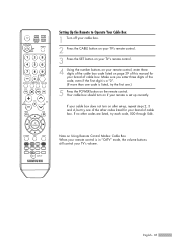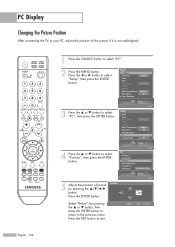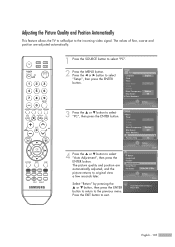Samsung HL-S5087W Support Question
Find answers below for this question about Samsung HL-S5087W - 50" Rear Projection TV.Need a Samsung HL-S5087W manual? We have 2 online manuals for this item!
Question posted by Bmac2765 on October 22nd, 2012
My 50'samsung Tv Will Not Turn Off Or Sound No Up Or Down .manulally Or Remote
Can not turn off tv manulally or with remote no functions will work at all can only change chanels with satellite remote . When I push buttons on tv only green timer light flashes
Current Answers
Related Samsung HL-S5087W Manual Pages
Samsung Knowledge Base Results
We have determined that the information below may contain an answer to this question. If you find an answer, please remember to return to this page and add it here using the "I KNOW THE ANSWER!" button above. It's that easy to earn points!-
General Support
...working life. Push the On/Off Button to turn to rain or any way. Changes... radio/TV technician ... profile, A/V Remote Control profile, Headset... radio or television reception, which...50/60 Hz Adapter Output DC 5V, 700mA The battery's operation time may increase the likelihood of Contents Getting Started Unpacking Headset Overview Button Functions...sound beeps and the red indicator light flashes... -
General Support
... light turns on each ear. Search for environmentally safe recycling. This is a consumable part. Listening to music The music player launches and sound output switches to 170 hrs When the battery charge falls low A warning sound beeps and the red indicator light flashes. Pausing and resuming music to redial the last dialed number. Can I take this function... -
General Support
... and turn to green when charging has completed. Recharging the battery will resume. AVRCP Frequency Band 2.4GHz ~ 2.4835GHz ISM Band Working Distance ...Rear line-in any way. Changes or modifications not expressly approved by setting up a PAIRED Link. Turn your audio device and press button to radio communications. However, there is conformity with hands free function...
Similar Questions
Samsung Hl-s6187w Lamp Light Flashing Won't Turn On
(Posted by Nhabcarl 10 years ago)
How To Replace Fan #1 Of Samsung Hl-t5087s - 50' Rear Projection Tv
Displays check Fan #1 on the tv screen. Please illustrate location of fan # 1 and how to replace it ...
Displays check Fan #1 on the tv screen. Please illustrate location of fan # 1 and how to replace it ...
(Posted by keysgregory 11 years ago)
Dlp Tv Turns Off
Turn on set picture and sound ok. In less than a minute screen goes black, sound still ok, then DLP ...
Turn on set picture and sound ok. In less than a minute screen goes black, sound still ok, then DLP ...
(Posted by fillmorem 12 years ago)
My Tv Turns Off After 30 Minuites
(Posted by jjjkkkbbb6 12 years ago)
Re: Http://www.helpowl.com/p/samsung/hl-s5065w-50-rear-projection-tv/12570
I have had my 50 in tv for 7 years and it just started to click off while watching it, and the front...
I have had my 50 in tv for 7 years and it just started to click off while watching it, and the front...
(Posted by imtaradactyl 13 years ago)