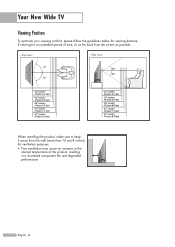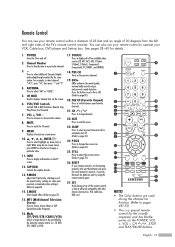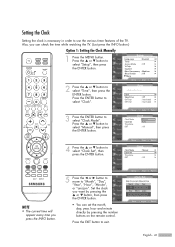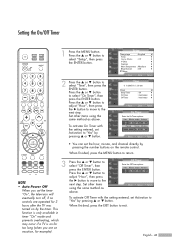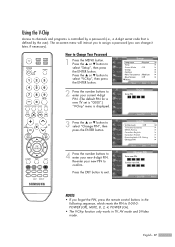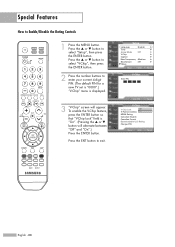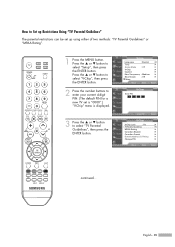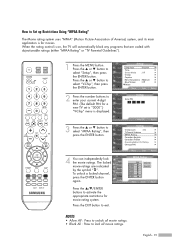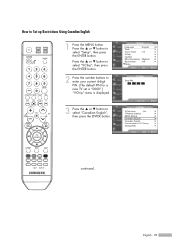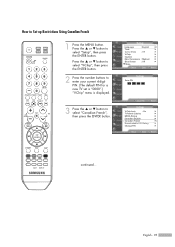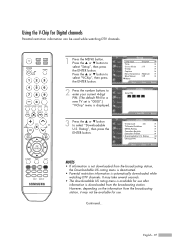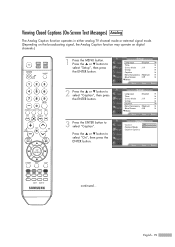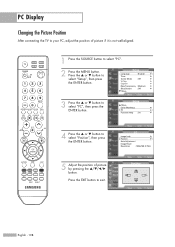Samsung HL-S5065w Support Question
Find answers below for this question about Samsung HL-S5065w - 50" Rear Projection TV.Need a Samsung HL-S5065w manual? We have 1 online manual for this item!
Question posted by jamesholloway89 on June 6th, 2013
Was There A Recall On This Tv Because My Screen Terns Green All The Time.idk. Y
Current Answers
Answer #1: Posted by TexasDeviL on June 6th, 2013 2:53 AM
http://cs.cpsc.gov/ConceptDemo/SearchCPSC.aspx?SearchCategory=Recalls&category=995,1098&query=Samsung S5065w
http://www.recallowl.com/recalls/Samsung%20HL-S5065w
Here is samsungs troubleshooting guide for that model.
Personally I think the a/v cable may have a short. Try replacing it and see if the problem persists. Ive had this problem but not with greens, the picture on my set kept turning shades of red and it wound up being the a/v cable.
If you agree that the answer I provided is correct please remember to "accept" and/or mark it as "helpful" so I know I'm doing a good job. Thank you, I would really appreciate it.
[automotive mechanic and phone modding enthusiast]
Related Samsung HL-S5065w Manual Pages
Samsung Knowledge Base Results
We have determined that the information below may contain an answer to this question. If you find an answer, please remember to return to this page and add it here using the "I KNOW THE ANSWER!" button above. It's that easy to earn points!-
General Support
... standby mode, press the left soft key for Start Select Display (3) Select Home Screen (1) Highlight Time Out, Select desired Home Screen Time Out interval, using the navigation keys key for Done to save the Home Screen Time Out setting My SGH-i607 Display Keeps Going Back To The Home Screen, How Do I Fix This? My SGH-i607 Display... -
General Support
... player for many Samsung Plasma TVs have selected are compatible with PIP for example) is attached to a Digital channel, you can watch at the same time using PIP depends on the video sources you have similar charts. PIP and PIP swap (switching pictures between the main screen and the PIP window) will... -
General Support
...Converter 1: Currency 2: Length 3: Weight 4: Volume 5: Area 6: Temperature 3: Timer 4: Stopwatch 5: World Time 9: Record Audio 7: Other Files 1: Other Files 2: Memory Card 8: Memory Card 9: Memory Status 1:... 2: Info Display 3: Skin 4: LCD Brightness 5: Backlight 6: Dialing Display 7: Idle Screen Setting 3: Time & Blue indicate a submenu is available by the Choose Your Community Setting Note:...
Similar Questions
Displays check Fan #1 on the tv screen. Please illustrate location of fan # 1 and how to replace it ...
Our Samsung televison has a picture, but the color flashes form green to blue, alternating. When the...
After replacing the bulb twice from samsung dealer and replacing color wheel due to loud grinding no...
My tv is either stuck on standby or timer and I cant get it off that mood. It will come on but dont ...
I have had my 50 in tv for 7 years and it just started to click off while watching it, and the front...