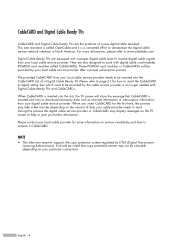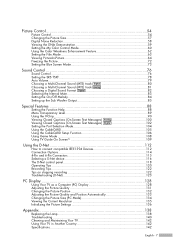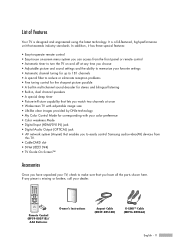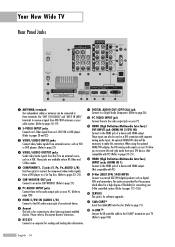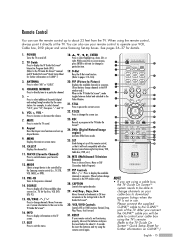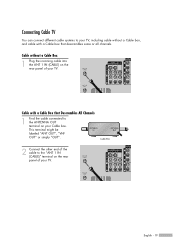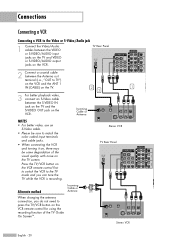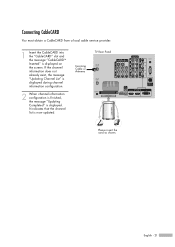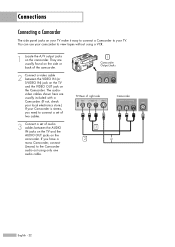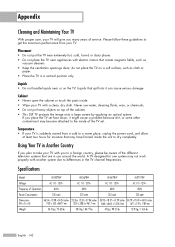Samsung HLR7178W Support Question
Find answers below for this question about Samsung HLR7178W - 71" Rear Projection TV.Need a Samsung HLR7178W manual? We have 3 online manuals for this item!
Question posted by Jac9123 on August 27th, 2011
Screen Started Flickering
I put fan toward back of tv and flickering stopped, I assume it's a fan, any suggestions on how to replace or fix.
Current Answers
Related Samsung HLR7178W Manual Pages
Samsung Knowledge Base Results
We have determined that the information below may contain an answer to this question. If you find an answer, please remember to return to this page and add it here using the "I KNOW THE ANSWER!" button above. It's that easy to earn points!-
General Support
... corresponding folder of Phone data and copy it to the connected Phone Deleting Connection Profiles - The Tree View on the left of the screen consists of Phone Editor's main screen Starting Phone Editor Phone Editor can be modified. - The Contact item modified by the above procedure is removed from the connected Phone immediately... -
General Support
... message can be created in the Inbox, Outbox or Drafts of Message Manager's main screen. MMS Composer starts up to the PC but cannot be restored to the Phone.) Text Messages in the...successfully sent can be copied and transferred to play the multimedia message. MMS Composer then starts up the text messages saved in the Preview area. When the Short Message window appears,... -
General Support
..., window, under Appearance and Personalization, click Adjust Screen Resolution. To find the optimum resolution, look in the section usually titled Using Your TV as the optimum resolution, the correct size setting,...follow these steps: Click the Start button, point to the native resolution of your computer, reset the refresh rate and resolution to fit your TV, and then re-attach the...
Similar Questions
Tv's Age
How long ago were they first avalible. A seller said they bought it new 3 yrs ago.
How long ago were they first avalible. A seller said they bought it new 3 yrs ago.
(Posted by kbouve 10 years ago)
How To Replace Fan #1 Of Samsung Hl-t5087s - 50' Rear Projection Tv
Displays check Fan #1 on the tv screen. Please illustrate location of fan # 1 and how to replace it ...
Displays check Fan #1 on the tv screen. Please illustrate location of fan # 1 and how to replace it ...
(Posted by keysgregory 11 years ago)
Im Having Trouble Programing My Remote To My Samsung Rear Projection Tv.
all it does is make a sound when i push buttons. cant seem to figure it out. and also my tv makes a ...
all it does is make a sound when i push buttons. cant seem to figure it out. and also my tv makes a ...
(Posted by bonesjay23 11 years ago)
Problem With The Samsung Hlp6163w 61 In. Rear Projection Tv
Picture Went Black
Problem with the Samsung HLP6163W 61 in. Rear Projection TVPicture went black but the sound was stil...
Problem with the Samsung HLP6163W 61 in. Rear Projection TVPicture went black but the sound was stil...
(Posted by jtompley 12 years ago)
Screen Starts With Red Lines Then Turns To A Green Screen.
I have a 61 inch Samsung dlp HDTV that plays for 10 or so mins fine then starts with red lines. Shor...
I have a 61 inch Samsung dlp HDTV that plays for 10 or so mins fine then starts with red lines. Shor...
(Posted by driver460sz 12 years ago)