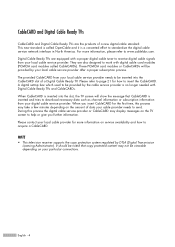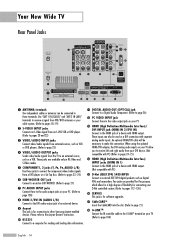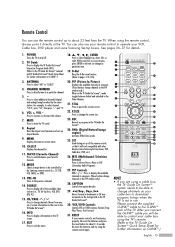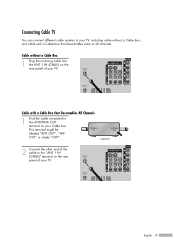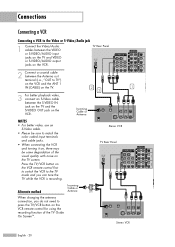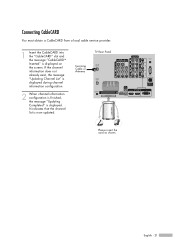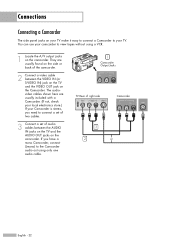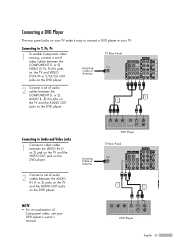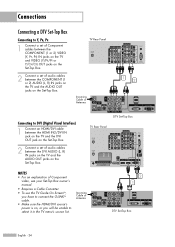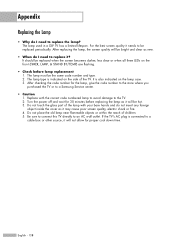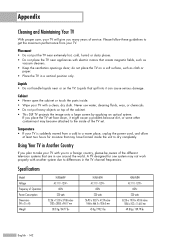Samsung HLR6768W Support Question
Find answers below for this question about Samsung HLR6768W - 67" Rear Projection TV.Need a Samsung HLR6768W manual? We have 3 online manuals for this item!
Question posted by joefrasier on August 16th, 2010
Buzzing
my tv started to make a loud buzzing noise and then shuts off. Is it the color wheel or the cooling fan that needs to be replaced
Current Answers
Answer #1: Posted by tseeger01 on August 29th, 2010 10:29 AM
This just happened to me as well. It was the color wheel. I found one online for about $100 (samsungparts.com) and changed myself via a youtube video. Be sure to watch the entire set of videos because there are tips/tricks along the way. After I watched the videos, I took my tv apart and removed the color wheel just to make sure that was the issue. Sure enough, half the color wheel was obliterated. Mine works fabulously once again!
Related Samsung HLR6768W Manual Pages
Samsung Knowledge Base Results
We have determined that the information below may contain an answer to this question. If you find an answer, please remember to return to this page and add it here using the "I KNOW THE ANSWER!" button above. It's that easy to earn points!-
How To Change The Lamp In Your DLP TV SAMSUNG
... : Televisions > WARNING: DLP lamps get extremely hot when operating. Turn Off Your TV Turn off your DLP TV, unplug it, and let the lamp cool for at least 30 minutes before replacing it. Handling a hot DLP lamp can cause severe burns. 33640. You must let the lamp cool sufficiently before replacing the lamp. Checking Your TV... -
Using Anynet+ With A Home Theater SAMSUNG
... home theater), we recommend connecting the device to HDMI 1 on the rear of our home theaters and TVs with the Anynet+ logo.) connect an Anynet+ TV to Optical 2 which is an explanation of the Anynet+ Television (LN40A750) HDMI When you need an HDMI cable and a Digital Optical cable. HDMI connections on... -
General Support
... modes. For instructions on your remote. How Do I Fix The Color On My DLP TV? To modify the color of green in your TV serviced. Press the Enter button on your remote to increase the amount...If, for example, you select the Dynamic picture mode, and change the contrast setting, you may need to get your picture and decrease the amount of green in your remote to select Reset. Use...
Similar Questions
How To Tell If Samsung Dlp Tv Cooling Fan Needs Replacement
(Posted by suRygar 10 years ago)
My Samsung Dlp Hl-r6768w Tv
My TV started making loud vibration and humming sounds while the picture started to continually flas...
My TV started making loud vibration and humming sounds while the picture started to continually flas...
(Posted by adorsky 12 years ago)
Samsung Hl67a750 - 67' Rear Projection Tv
My TV says Check Fan nr. 1. What does this mean, how to check & how to solve plse?
My TV says Check Fan nr. 1. What does this mean, how to check & how to solve plse?
(Posted by fwbosman 13 years ago)
My Samsung Tv (hl-r6768w) No Longer Recognizes Hdmi Source.
My husband removed HDMI cable from our AV receiver so that he could hook it up to our new laptop whi...
My husband removed HDMI cable from our AV receiver so that he could hook it up to our new laptop whi...
(Posted by tseeger01 13 years ago)
My 67' Samsung Dlp Television Is Having Technical Problems
My television intermittently reboots itself, several times throughout an hour.In addition, while the...
My television intermittently reboots itself, several times throughout an hour.In addition, while the...
(Posted by eugenemk 14 years ago)