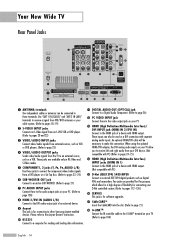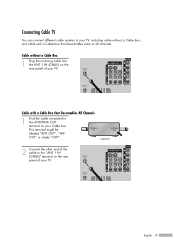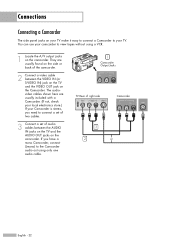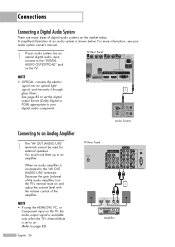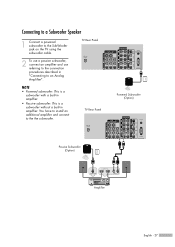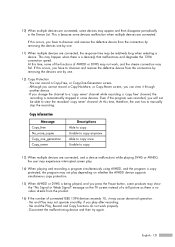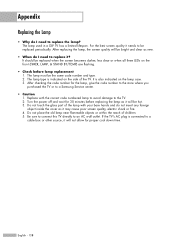Samsung HLR6168W Support Question
Find answers below for this question about Samsung HLR6168W - 61" Rear Projection TV.Need a Samsung HLR6168W manual? We have 3 online manuals for this item!
Question posted by frma2z on July 5th, 2011
How Do I Know When The Cooling Fan #2 For The Lamp Is Defective?
The person who posted this question about this Samsung product did not include a detailed explanation. Please use the "Request More Information" button to the right if more details would help you to answer this question.
Current Answers
Related Samsung HLR6168W Manual Pages
Samsung Knowledge Base Results
We have determined that the information below may contain an answer to this question. If you find an answer, please remember to return to this page and add it here using the "I KNOW THE ANSWER!" button above. It's that easy to earn points!-
Using Anynet+ With A Home Theater SAMSUNG
... When you need an HDMI cable and a Digital Optical cable. HDMI connections on the rear of the Anynet+ Television (LN40750) connections on the rear of the Anynet+ Home Theater (HT-AS720ST) connections on the rear of our home theaters and TVs with Anynet+, you connect an Anynet+ device (in this explanation, the connections are using... -
General Support
... matter if the camcorder is in play mode or record mode.) If the camcorder turns on, we know that we can further diagnose and correct the problem. The Camcorder Doesn't Power On Before testing the ...battery, first determine if the AC Adapter or Power Cord are defective and the problem is likely within the battery. Connect the power cord firmly to remove it... -
General Support
...temperatures of up in the middle of bacteria and viruses that offer the ultimate cooling experience. Easy Maintenance Weight: 30% Lighter than Reciprocating Compressors SAMSUNG air conditioner with...stars. Firstly you can enjoy the powerful performance of cool air according to Acess Filter Auto Swing Air Flow Control Steps (Cool/Fan) Auto Air Discharge Side Air Ventilation Remote Controller (...
Similar Questions
Samsung Hln617w - 61' Rear Projection Tv, Does Not Power Up.......?
The TV has a new lamp because the old one overheated and blew. Now with the new lamp it does'nt powe...
The TV has a new lamp because the old one overheated and blew. Now with the new lamp it does'nt powe...
(Posted by nathankanawyer 3 years ago)
No Picture After Bulb Replacement
the picture was getting darker and darker bulb I replaced the bulb Now i have nothing Cyles 3 times ...
the picture was getting darker and darker bulb I replaced the bulb Now i have nothing Cyles 3 times ...
(Posted by lbhcsh 6 years ago)
What Is The Correct Replacement Ballast For Samsung 61' Rear Projection Tv? Mode
(Posted by Karlr1968 9 years ago)
Video On How To Replace The Cooling Fan In A 56 Inch Samsung Dlp Tv
(Posted by chanlui 9 years ago)
How To Replace Bp31-00010b Cooling Fan In My Samsunghlp6163wx/xaa Tv
I have already removing the lamp housing cooling fan and need to know which directtion the fan shoul...
I have already removing the lamp housing cooling fan and need to know which directtion the fan shoul...
(Posted by Anonymous-117379 10 years ago)