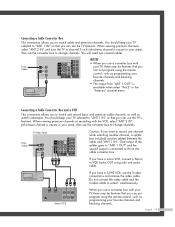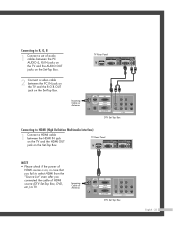Samsung HLP5674W Support Question
Find answers below for this question about Samsung HLP5674W - 56" Rear Projection TV.Need a Samsung HLP5674W manual? We have 1 online manual for this item!
Question posted by hopefaithkatydavis on March 12th, 2014
Samsung Projector Hlp5674w
Our Samsung projection tv. Hlp5674w is black and white only...what can b done..?
Current Answers
Answer #1: Posted by TommyKervz on March 12th, 2014 10:32 PM
Hi. That is a perfect description for a broken color wheel. A bad color wheel is very common on Samsung DLP TVs. The bushing in the color wheel motor begins to seize, the motor slows down, and the color wheel shatters (it has to spin to stay cool). Then you have a black and white picture.
Related Samsung HLP5674W Manual Pages
Samsung Knowledge Base Results
We have determined that the information below may contain an answer to this question. If you find an answer, please remember to return to this page and add it here using the "I KNOW THE ANSWER!" button above. It's that easy to earn points!-
General Support
... on the TCP/IP tab. on the rear of messages appear on -screen instructions for updating...gt; The TCP/IP Control Panel will turn black momentarily. Enter in the table below and see... , your player needs to be connected to your television and your language by clicking the double arrows next...the language selection screen appears, select your TV needs to OFF and MANUAL respectively or set... -
Using Anynet+ With A Home Theater SAMSUNG
... Below is labeled with the Anynet+ logo.) an optical cable from the Digital Audio Out on the back of the TV to the Optical In on the rear of the Anynet+ Television (LN40A750) HDMI When you need an HDMI cable and a Digital Optical cable. Although we recommend connecting the... -
General Support
... If this equipment does cause harmful interference to radio or television reception, which the receiver is "ON" Increase... to amplifier conversation via Skype, MSN and Yahoo Messenger Rear line-in jack to possibly connect audio players by the...in a particular installation. Consult the dealer or an experienced radio/TV techniciaion for car to car to office to more information, please...
Similar Questions
Our Samsung Projection Tv.hlp5674w
Our Samsung projection tv. Hlp5674w is blackand white only...what can b done..?
Our Samsung projection tv. Hlp5674w is blackand white only...what can b done..?
(Posted by hopefaithkatydavis 10 years ago)
Our Samsung Projection Tv. Hlp5674w Is Blackand White Only...what Can B Done..?
(Posted by hopefaithkatydavis 10 years ago)
Tv Has Sound But No Picter. Timer Light,the Lamp And Stand By Temp Light Flashin
(Posted by matchkusjoe 10 years ago)
Samsung Hls5687wx- 56' Rear Projection Tv
Where do you find the fan #2 in the tv
Where do you find the fan #2 in the tv
(Posted by sturmpaula 11 years ago)
Problem With The Samsung Hlp6163w 61 In. Rear Projection Tv
Picture Went Black
Problem with the Samsung HLP6163W 61 in. Rear Projection TVPicture went black but the sound was stil...
Problem with the Samsung HLP6163W 61 in. Rear Projection TVPicture went black but the sound was stil...
(Posted by jtompley 12 years ago)