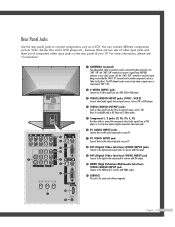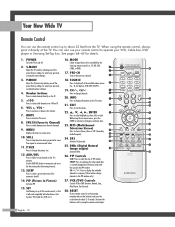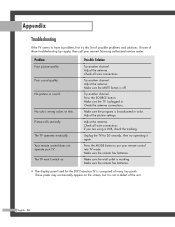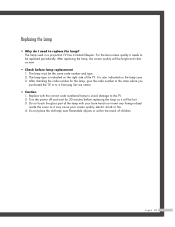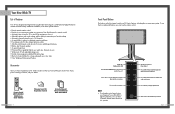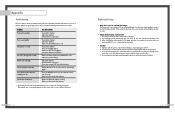Samsung HLP5085W Support Question
Find answers below for this question about Samsung HLP5085W - 50" Rear Projection TV.Need a Samsung HLP5085W manual? We have 4 online manuals for this item!
Question posted by ypinto0780 on September 24th, 2015
Noise
Current Answers
Answer #1: Posted by TommyKervz on September 24th, 2015 11:53 AM
You should also make sure that the device connected is well functioning (e.g DVD player) another thing that can course this is using broken cables. Please try using another cables.
Related Samsung HLP5085W Manual Pages
Samsung Knowledge Base Results
We have determined that the information below may contain an answer to this question. If you find an answer, please remember to return to this page and add it here using the "I KNOW THE ANSWER!" button above. It's that easy to earn points!-
Using Anynet+ With A Home Theater SAMSUNG
... is an explanation of the Anynet+ Home Theater (HT-AS720ST) HDMI connections on the rear of the Anynet+ Television (LN40750) connections on the rear of the Anynet+ Home Theater (HT-AS720ST) connections on the rear of how to connect an Anynet+ TV to an Anynet+ home theater using specific models in ) and the Home Theater... -
General Support
... HL-R5656W Getting The Best Video For the best video on a Samsung DLP TV, you can display. In the Dock, click System Preferences. The System Preferences window appears. Are Samsung DLP TVs That Can Be Used As Computer Monitors Mac Compatible? You can use your computer's video card to separate speakers... -
General Support
How Do You Use Game Mode? 2007 Samsung HL-T DLP TVs All 2007 Samsung HL-T DLP TVs have set to a source on and turning off Game Mode. To make Game Mode accessible, change the source to an input source on an HL-T DLP TV, follow the steps below . To turn on and use Game Mode on which...
Similar Questions
After replacing the bulb twice from samsung dealer and replacing color wheel due to loud grinding no...
I have had my 50 in tv for 7 years and it just started to click off while watching it, and the front...