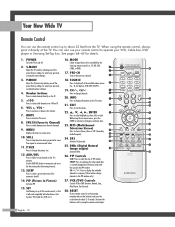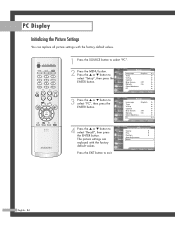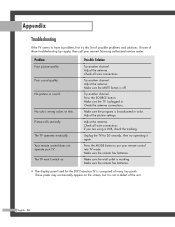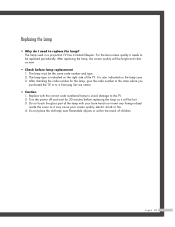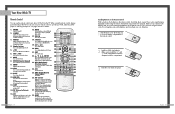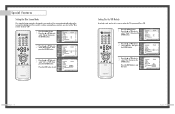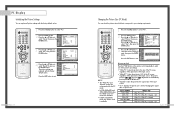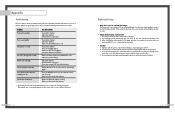Samsung HLP5085W Support Question
Find answers below for this question about Samsung HLP5085W - 50" Rear Projection TV.Need a Samsung HLP5085W manual? We have 4 online manuals for this item!
Question posted by wfj42wins on October 26th, 2013
How To Replace Color Wheel Samsung Hlp5085w
The person who posted this question about this Samsung product did not include a detailed explanation. Please use the "Request More Information" button to the right if more details would help you to answer this question.
Current Answers
Related Samsung HLP5085W Manual Pages
Samsung Knowledge Base Results
We have determined that the information below may contain an answer to this question. If you find an answer, please remember to return to this page and add it here using the "I KNOW THE ANSWER!" button above. It's that easy to earn points!-
General Support
... out of the LCD TV screen If you are having a serious problem with dead pixels depends on: The number of dead pixels The location of the dead pixels The color The size of the approximately..., what we do about an LCD TV with dead pixels, gather the information listed above and call . Have the model number and serial number of your TV on a typical LCD television is not an option. Generally, then... -
Using Anynet+ With A Home Theater SAMSUNG
... recommend connecting the device to HDMI 1 on the TV and connecting any devices that do not have the Anynet+ to the other HDMI connections (HDMI 2, HDMI 3, etc.). To connect a television and home theater with the Anynet+ function. Optical out on the rear of the Anynet+ television (LN40A750) in ) and the Home Theater (HDMI out... -
General Support
To turn on and use Game Mode on an HL-T DLP TV, follow the steps below . Method II On many older DLP TVs, Game Mode is grayed out and inaccessible, it means that you have ...of turning on and turning off Game Mode. How Do You Use Game Mode? 2007 Samsung HL-T DLP TVs All 2007 Samsung HL-T DLP TVs have set to an input source on which Game Mode functions. Game Mode functions with ...
Similar Questions
Step-by-step Instructions On How To Replace Color Wheel Hlp5085w
(Posted by jimmcalro 10 years ago)
Replaced Color Wheel & Fan #1 Tv Wont Go On. Samsund Dlp617w
After replacing a color wheel TV went on. But the cooling fan also needed replacement, it was not tu...
After replacing a color wheel TV went on. But the cooling fan also needed replacement, it was not tu...
(Posted by rmvp57 10 years ago)
How Do I Change The Color Wheel On Mi Samsung Dlp Tv Model Code Hlp5085wx/xaa
(Posted by rudani 10 years ago)
Where Do I Find Reset Switch. Replaced Color Wheel And Lamp Now It Won't Turn O
the lamp light and standby/temp lights flash
the lamp light and standby/temp lights flash
(Posted by Anonymous-83209 11 years ago)
Can You Tell Me Where The Color Wheel Is Exactly?
I have the sub-assembley out of the unit but I can't seem to find the color wheel. Samsung P5085W
I have the sub-assembley out of the unit but I can't seem to find the color wheel. Samsung P5085W
(Posted by computer11250 12 years ago)