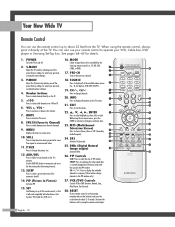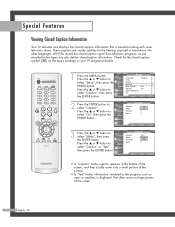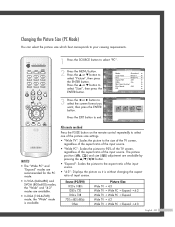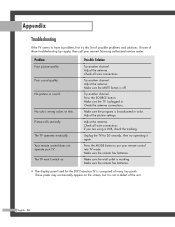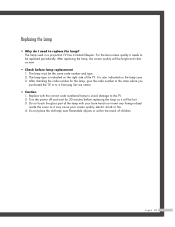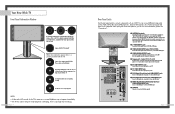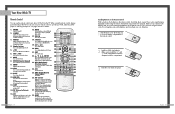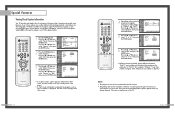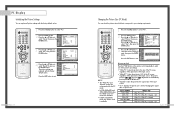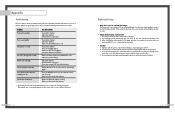Samsung HLP5085W Support Question
Find answers below for this question about Samsung HLP5085W - 50" Rear Projection TV.Need a Samsung HLP5085W manual? We have 4 online manuals for this item!
Question posted by andreapike on September 17th, 2011
Dark Screen What Warming Up
The picture is dark when the tv is turned on. Takes about one minute to get to normal brightness. Sometimes the tv turns itself off within that minute and there is an exclamation mark in the circle on the front of the tv.
Current Answers
Answer #1: Posted by TVDan on September 17th, 2011 5:16 PM
This is the symptom of a worn out lamp. It will continue to act up untill it will not even come on. Check the lamp code on the tag normally on the left side of the TV to confirm the proper lamp to order. could be this lamp (BP96-00677A) that's in stock for $150 here: http://www.andrewselectronics.com/welcome.aspxIt
TV Dan
Related Samsung HLP5085W Manual Pages
Samsung Knowledge Base Results
We have determined that the information below may contain an answer to this question. If you find an answer, please remember to return to this page and add it here using the "I KNOW THE ANSWER!" button above. It's that easy to earn points!-
General Support
... damaged if you can use water on -line stores that sell monitors or TVs. clean the screen, first try wiping gently with the cloth as gently as described below. General Cleaning... abrasive pads or paper towels. clean your television correctly, follow these steps: Unplug your TV screen. If that you removed the stickers from your LCD TV with your TV say to remove the residue. If you do... -
Using Anynet+ With A Home Theater SAMSUNG
... have the Anynet+ to the other HDMI connections (HDMI 2, HDMI 3, etc.). LED TV 2318. HDMI connections on the rear of the Anynet+ Television (LN40750) connections on the rear of the Anynet+ Home Theater (HT-AS720ST) connections on the rear of the Anynet+ Television (LN40A750) HDMI When you need an HDMI cable and a Digital... -
General Support
...Rear Mic-in jack to connect directly to audio devices such as shown above. the button will always take 2 hours every time. (The first time the device is a trade mark...harmful interference to radio or television reception, which the receiver... before using other audio player. Turn your Bluetooth AV capable device, ...dealer or an experienced radio/TV techniciaion for car to car...
Similar Questions
Samsung Tv Hl-p5085w Wont Turn On Light Engine
(Posted by alAforst 9 years ago)
How To Replace Bulb In Samsung Dlp Tv Hl-p5085w 50in
(Posted by Jesherb 10 years ago)
How To Replace Fan #1 Of Samsung Hl-t5087s - 50' Rear Projection Tv
Displays check Fan #1 on the tv screen. Please illustrate location of fan # 1 and how to replace it ...
Displays check Fan #1 on the tv screen. Please illustrate location of fan # 1 and how to replace it ...
(Posted by keysgregory 11 years ago)
I Have A Samsung Hl-p5085w Tv Screen Is Black And White No Color
(Posted by Joeyfortson 11 years ago)
Re: Http://www.helpowl.com/p/samsung/hl-s5065w-50-rear-projection-tv/12570
I have had my 50 in tv for 7 years and it just started to click off while watching it, and the front...
I have had my 50 in tv for 7 years and it just started to click off while watching it, and the front...
(Posted by imtaradactyl 12 years ago)