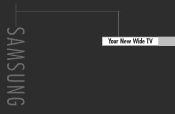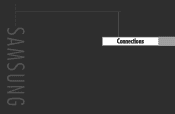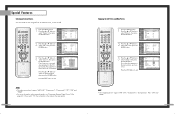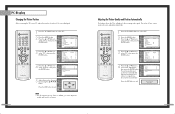Samsung HLP5063WX Support Question
Find answers below for this question about Samsung HLP5063WX - 50" Rear Projection TV.Need a Samsung HLP5063WX manual? We have 1 online manual for this item!
Question posted by Anonymous-33856 on July 18th, 2011
Why My Samsung Rv410/rv510/s3510/e3510 Dont Have Hdmi.
The person who posted this question about this Samsung product did not include a detailed explanation. Please use the "Request More Information" button to the right if more details would help you to answer this question.
Current Answers
Related Samsung HLP5063WX Manual Pages
Samsung Knowledge Base Results
We have determined that the information below may contain an answer to this question. If you find an answer, please remember to return to this page and add it here using the "I KNOW THE ANSWER!" button above. It's that easy to earn points!-
General Support
...) and use the HDMI jack marked HDMI 2 (LCD and Plasma TVs) or HDMI/DVI In (DLP TVs) to connect your TV to the left to your TV. Samsung LCD and DLP TVs are not compatible ...model, you would usually connect to install additional drivers. Connect to the HDMI jack that your TV. The correct HDMI input if you've connected the computer to it has three, you will... -
How To Set Up Your Samsung Digital Media Extender SAMSUNG
... the Red button on your TV has added the Media Extender to the device list, select it to the HDMI in on , press the Tools button to the next section, Setting Up the Media Extender with the Network. Connecting The Media Extender To Your Television. After your remote to the Media... -
Using Anynet+ With A Home Theater SAMSUNG
... with the Anynet+ function. LED TV 2318. Optical out on the rear of the Anynet+ television (LN40A750) in on the rear of the Anynet+ Television (LN40A750) HDMI When you need an HDMI cable and a Digital Optical cable. Product : Televisions > HDMI connections on the rear of the Anynet+ Television (LN40750) connections on the rear of the Anynet+ Home Theater...
Similar Questions
How To Replace Fan #1 Of Samsung Hl-t5087s - 50' Rear Projection Tv
Displays check Fan #1 on the tv screen. Please illustrate location of fan # 1 and how to replace it ...
Displays check Fan #1 on the tv screen. Please illustrate location of fan # 1 and how to replace it ...
(Posted by keysgregory 11 years ago)
Tv Goes Black
i have a HLP5063WX/XAA IT IS ABOUT 6 YEARS OLD THE SCREEN KEEPS GOING BLACK FOR ABOUT 2-3 SECONDS TH...
i have a HLP5063WX/XAA IT IS ABOUT 6 YEARS OLD THE SCREEN KEEPS GOING BLACK FOR ABOUT 2-3 SECONDS TH...
(Posted by IVERSONALJ 11 years ago)
50' Hlp 5063 Wx/xaa Fan Issue
The fan went out in my unit, no picture but sound and the buld was recently replacec. Not many hours...
The fan went out in my unit, no picture but sound and the buld was recently replacec. Not many hours...
(Posted by vstpierre4 12 years ago)
Samsung Hls5065w - 50' Rear Proj Tv Powers Off
After replacing the bulb twice from samsung dealer and replacing color wheel due to loud grinding no...
After replacing the bulb twice from samsung dealer and replacing color wheel due to loud grinding no...
(Posted by taday1 12 years ago)
Re: Http://www.helpowl.com/p/samsung/hl-s5065w-50-rear-projection-tv/12570
I have had my 50 in tv for 7 years and it just started to click off while watching it, and the front...
I have had my 50 in tv for 7 years and it just started to click off while watching it, and the front...
(Posted by imtaradactyl 12 years ago)