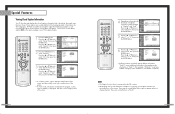Samsung HLP4663W Support Question
Find answers below for this question about Samsung HLP4663W - 46" Rear Projection TV.Need a Samsung HLP4663W manual? We have 3 online manuals for this item!
Question posted by hodgefam2 on November 19th, 2011
No Sound
the sound just stopped working after 61/2 years.
Current Answers
Answer #1: Posted by TVDan on November 20th, 2011 12:55 AM
There are no known issues with your symptom, but there are a couple thing you can try before calling a technician, there is a possibility that the problem is not the TV. So try another input, DVD players are a good choice. Also make sure that the MTS is set to stereo and not SAP, and finally your TV has the feature when you turn it on and off it make the "splash" tone. If you have sound on some input then check out the source of the bad input
TV Dan
Related Samsung HLP4663W Manual Pages
Samsung Knowledge Base Results
We have determined that the information below may contain an answer to this question. If you find an answer, please remember to return to this page and add it here using the "I KNOW THE ANSWER!" button above. It's that easy to earn points!-
Using Anynet+ With A Home Theater SAMSUNG
... an HDMI cable and a Digital Optical cable. Optical out on the rear of the Anynet+ television (LN40A750) in this case the home theater), we are using an HT-AS720ST Home Theater Receiver and an LN40A750 LCD Television. Product : Televisions > Connecting An Anynet+ TV To An Anynet+ Home Theater Below is labeled with Anynet+, you... -
General Support
... In or RGB), or a Samsung DLP TVs will work with the iMac (Intel Core Duo), the MacBook, and the 12 inch PowerBook G4, but you cannot use an HDMI/DVI cable. The optimum refresh rate for the HL-T5089s, HL-T5689S, HL-T6189S, and the HL-T7288S which have a native resolution of 1920x1080. If... -
General Support
... Game Mode is only available if you have your TV, there are described below. Both are two ways of turning on your TV set the TV's source to an input source on which Game... Mode does not function. Method II How Do You Use Game Mode? 2007 Samsung HL-T DLP TVs All 2007 Samsung HL-T DLP TVs have set to AV1, AV2, S-Video 1, S-Video 2, Component 1 or Component 2. Game ...
Similar Questions
The Volume On My Samsung Tv, Model #at50k6, Stopped Working.
tv volume stopped working, what do I need to check please? (Not the mute)
tv volume stopped working, what do I need to check please? (Not the mute)
(Posted by ronster156 7 years ago)
Hlp4663w Built In Speaker Specs
Could you please provide me with the specs of the built in speakers so I may have them ready to repl...
Could you please provide me with the specs of the built in speakers so I may have them ready to repl...
(Posted by bmillstone 12 years ago)
The Tv Makes A Noise That Sound Like A Belt Noise Behind The Lamp.
When we turn it off it takes about a minute for the noise to stop. This has been going on and now wh...
When we turn it off it takes about a minute for the noise to stop. This has been going on and now wh...
(Posted by csjmbrady 12 years ago)
Our Tv Keeps Turning Off By Itself And The Lights Blink
(Posted by Anonymous-38335 12 years ago)
Problem With The Samsung Hlp6163w 61 In. Rear Projection Tv
Picture Went Black
Problem with the Samsung HLP6163W 61 in. Rear Projection TVPicture went black but the sound was stil...
Problem with the Samsung HLP6163W 61 in. Rear Projection TVPicture went black but the sound was stil...
(Posted by jtompley 12 years ago)