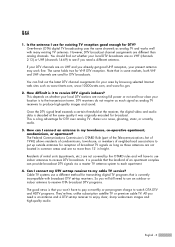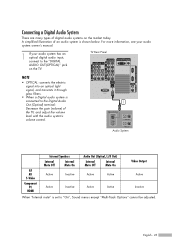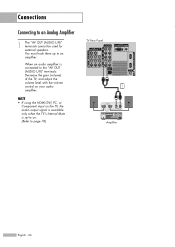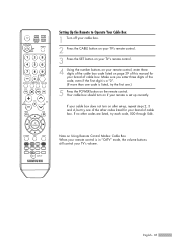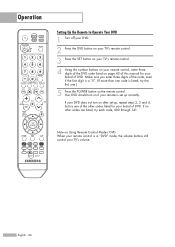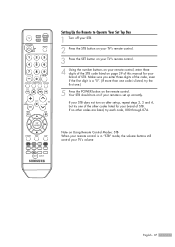Samsung HLS5687W Support Question
Find answers below for this question about Samsung HLS5687W - 56" Rear Projection TV.Need a Samsung HLS5687W manual? We have 2 online manuals for this item!
Question posted by ronster156 on May 15th, 2016
The Volume On My Samsung Tv, Model #at50k6, Stopped Working.
tv volume stopped working, what do I need to check please? (Not the mute)
Current Answers
Answer #1: Posted by waelsaidani1 on May 15th, 2016 6:32 PM
Hello please troubleshoot this problem here: http://www.samsung.com/levant/support/skp/tsg/636285
Related Samsung HLS5687W Manual Pages
Samsung Knowledge Base Results
We have determined that the information below may contain an answer to this question. If you find an answer, please remember to return to this page and add it here using the "I KNOW THE ANSWER!" button above. It's that easy to earn points!-
General Support
...the back of your TV. That is either DVI or HDMI. You cannot use it has three, you have an older model - Samsung's 2005 and 2006 TVs do not need to your TV. Using a 15 ...Note: 2008 models include LN series LCD TVs, HL series DLP TVs, PN and FP-T Plasma TVs and TX-T SlimFit TVs. 2007 models include LN-T series LCD TVs, HP-T and FP-T Plasma TVs, HL-T DLP TVs, and TX-T SlimFit TVs. If you... -
Using Anynet+ With A Home Theater SAMSUNG
Although we recommend connecting the device to HDMI 1 on the rear of how to connect an Anynet+ TV to Optical 2 which is an explanation of the Anynet+ Television (LN40A750) HDMI When you need an HDMI cable and a Digital Optical cable. To connect a television and home theater with the Anynet+ function. Connecting An Anynet... -
General Support
... 6 Series - Wiselink LN-T466F 2006 HL-S4266W HL-S4666W HL-S7178W HL-S5679W HL-S5086W HL-S5686W HL-S6186W HL-S5087W HL-S5687W HL-S6187W HL-S5088W HL-S5688W HL-S6188W 9 Series - Note: Models made after 2008 do not have Wiselink or Wiselink Pro. Wiselink LN-S4096D LN-S4689D To see if your television has Wiselink or Wiselink Pro, find your TV's model number is not listed, it...
Similar Questions
Where Is Fan No. 2 Located In A Samsung Dlp Rear Projection Tv
(Posted by sccmlta 9 years ago)
List Of Universal Codes Samsung Rear Projection Tv Model#pck520r
(Posted by mkenna2401 10 years ago)
Samsung Hls5687wx- 56' Rear Projection Tv
Where do you find the fan #2 in the tv
Where do you find the fan #2 in the tv
(Posted by sturmpaula 11 years ago)
Samsung Hl-s5687w Dlp Tv Problem
I turn the tv on and sound is there picture is white and when I change source there are black pencil...
I turn the tv on and sound is there picture is white and when I change source there are black pencil...
(Posted by verticaltech03 11 years ago)
Problem With The Samsung Hlp6163w 61 In. Rear Projection Tv
Picture Went Black
Problem with the Samsung HLP6163W 61 in. Rear Projection TVPicture went black but the sound was stil...
Problem with the Samsung HLP6163W 61 in. Rear Projection TVPicture went black but the sound was stil...
(Posted by jtompley 12 years ago)