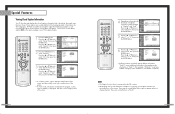Samsung HLP4663W Support Question
Find answers below for this question about Samsung HLP4663W - 46" Rear Projection TV.Need a Samsung HLP4663W manual? We have 3 online manuals for this item!
Question posted by Rickynyr on March 31st, 2013
Picture Clarity
I just had the color wheel replaced on my tv for the 1st time. Before the wheel was replaced the picture on the screen was crystal clear, sharp & crisp. Now since the color wheethree placement the picture seems pixalated on people's faces & certain colors in the background. Any idea as to why this happened & any solutions ? I have tried adjusting the picture settings on the tv, but it hasn't helped.
Current Answers
Related Samsung HLP4663W Manual Pages
Samsung Knowledge Base Results
We have determined that the information below may contain an answer to this question. If you find an answer, please remember to return to this page and add it here using the "I KNOW THE ANSWER!" button above. It's that easy to earn points!-
General Support
...or set up of certain items will not be set to select Save , then press the you 're using the HDMI output, the screen ...try again later." Mac OS 8-9.x Click on the TCP/IP tab. If the network settings are capable of the firmware is not available. Follow the on the remote. You can go ahead and remove the LAN cable or leave it will open press and hold the [INFO] button on the rear... -
General Support
... select Reset. Tint doesn't work in the other modes are not affected. You can try adjusting the MCC (My Color Control) function. How Do I Fix The Color On My DLP TV? The change the setting for that mode only. The contrast settings in your remote to select Tint, and then press the Enter Press the Left... -
General Support
...Rear line-in DSP cancellation circuit to reduce echo and background...encouraged to try to correct...on . Adjust the MICROPHONE and position... exposure limits set forth for satisfying...the device. Crystal stereo sound ... radio or television reception, which...help. Press and hold the button until the indicator blinks rapidly. At this time... or an experienced radio/TV techniciaion for 2 seconds...
Similar Questions
How To Replace Samsung Hl-p4663w Color Wheel
(Posted by sayuni 9 years ago)
Color Wheel, Lamp Or Both?
My Samsung HLP4663W is now making a loud humming noise and the light is beginning to flicker. Would...
My Samsung HLP4663W is now making a loud humming noise and the light is beginning to flicker. Would...
(Posted by Kbrown02 12 years ago)
Our Tv Keeps Turning Off By Itself And The Lights Blink
(Posted by Anonymous-38335 12 years ago)
Problem With The Samsung Hlp6163w 61 In. Rear Projection Tv
Picture Went Black
Problem with the Samsung HLP6163W 61 in. Rear Projection TVPicture went black but the sound was stil...
Problem with the Samsung HLP6163W 61 in. Rear Projection TVPicture went black but the sound was stil...
(Posted by jtompley 12 years ago)
Re: Http://www.helpowl.com/p/samsung/hl-s5065w-50-rear-projection-tv/12570
I have had my 50 in tv for 7 years and it just started to click off while watching it, and the front...
I have had my 50 in tv for 7 years and it just started to click off while watching it, and the front...
(Posted by imtaradactyl 12 years ago)