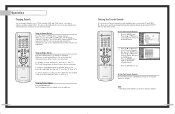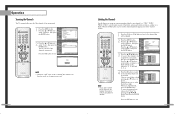Samsung HLP4663W Support Question
Find answers below for this question about Samsung HLP4663W - 46" Rear Projection TV.Need a Samsung HLP4663W manual? We have 3 online manuals for this item!
Question posted by inpureo on March 19th, 2014
Is My Hlp4663wx A Digital Tuner?
The person who posted this question about this Samsung product did not include a detailed explanation. Please use the "Request More Information" button to the right if more details would help you to answer this question.
Current Answers
Related Samsung HLP4663W Manual Pages
Samsung Knowledge Base Results
We have determined that the information below may contain an answer to this question. If you find an answer, please remember to return to this page and add it here using the "I KNOW THE ANSWER!" button above. It's that easy to earn points!-
General Support
...-the-Air Analog Reception To improve over -the-air analog digital reception, Set your satellite dish or digital set-top-box for which you may appear on your screen depending on your TV. Set your TV. Press the Menu button on your TV to get an in your remote to select Reset, and... -
General Support
... get Closed Captions on most current Samsung TVs with integrated analog/digital tuners, you can not decode or provide Closed Captions from sources attached to access, set top box, for example) you will use the menu of decoding Closed Captions. As a result, on the digital channels your TV receives from sources attached to your... -
Using Anynet+ With A Home Theater SAMSUNG
...). LED TV 2318. connect an Anynet+ TV to HDMI 1 on the rear of the Anynet+ Television (LN40A750) HDMI When you need an HDMI cable and a Digital Optical cable. HDMI connections on the rear of the Anynet+ Television (LN40750) connections on the rear of the Anynet+ Home Theater (HT-AS720ST...
Similar Questions
Samsung Hlp4663wx/xaa Dlp Wont Turn On Blinks
(Posted by Whms 9 years ago)
Im Having Trouble Programing My Remote To My Samsung Rear Projection Tv.
all it does is make a sound when i push buttons. cant seem to figure it out. and also my tv makes a ...
all it does is make a sound when i push buttons. cant seem to figure it out. and also my tv makes a ...
(Posted by bonesjay23 11 years ago)
Our Tv Keeps Turning Off By Itself And The Lights Blink
(Posted by Anonymous-38335 12 years ago)
Problem With The Samsung Hlp6163w 61 In. Rear Projection Tv
Picture Went Black
Problem with the Samsung HLP6163W 61 in. Rear Projection TVPicture went black but the sound was stil...
Problem with the Samsung HLP6163W 61 in. Rear Projection TVPicture went black but the sound was stil...
(Posted by jtompley 12 years ago)