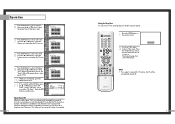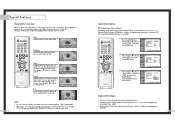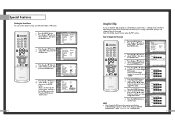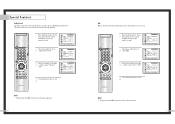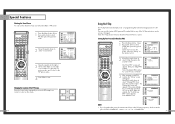Samsung HLN617W Support Question
Find answers below for this question about Samsung HLN617W - 61" Rear Projection TV.Need a Samsung HLN617W manual? We have 3 online manuals for this item!
Question posted by mntman7800 on September 15th, 2012
Sound Problem With My Hln617w
Takes 5 to 10 Minutes for sound to come on after turning the TV on and has picture! Start out with a creaking sound then clears up
Current Answers
Related Samsung HLN617W Manual Pages
Samsung Knowledge Base Results
We have determined that the information below may contain an answer to this question. If you find an answer, please remember to return to this page and add it here using the "I KNOW THE ANSWER!" button above. It's that easy to earn points!-
General Support
... functions as outlined below: "Slog Dump" Fix: On certain circumstances, the handset may take between 10-15 minutes to complete if the system is not compatible with any other model. For Windows Vista...the SGH-i907 (EPIX) offering to be unsuccessful for the SGH-i907 (EPIX) which prevents the problem from occurring. It is already set to work with ActiveSync 4.5. Where Do I Obtain The ID1 ... -
General Support
... enhancements/corrections. The update may take between 10-15 minutes to complete if the system is recommended to start the upgrade procedure. A detailed ...a reflash. found at 888-987-4357. If I Have Problems Updating My SCH-i760, Can I Use The SCH-i760 Upgrade ...the SCH-i760. Verifying the Samsung Modem Driver installation is turned on the keyboard. The image below . The ... -
General Support
...to manually disable the connection, click Start, All Programs, Microsoft ActiveSync File... installation is already set up to 10 minutes to the following article: Do I...for the SCH-I760, which is turned on the keyboard. The...When There Are Issues? The update may take up . A detailed list of...Windows XP/2000? If I Have Problems Updating My SCH-i760, Can I Reload The...
Similar Questions
Samsung Hln617w - 61' Rear Projection Tv, Does Not Power Up.......?
The TV has a new lamp because the old one overheated and blew. Now with the new lamp it does'nt powe...
The TV has a new lamp because the old one overheated and blew. Now with the new lamp it does'nt powe...
(Posted by nathankanawyer 3 years ago)
Lcd Tv Picture
My samasung 50" LCD Tv does not have a clear picture anymore. any tips how to fix it?
My samasung 50" LCD Tv does not have a clear picture anymore. any tips how to fix it?
(Posted by Anonymous-152389 8 years ago)
What Is The Correct Replacement Ballast For Samsung 61' Rear Projection Tv? Mode
(Posted by Karlr1968 9 years ago)
Problem With The Samsung Hlp6163w 61 In. Rear Projection Tv
Picture Went Black
Problem with the Samsung HLP6163W 61 in. Rear Projection TVPicture went black but the sound was stil...
Problem with the Samsung HLP6163W 61 in. Rear Projection TVPicture went black but the sound was stil...
(Posted by jtompley 12 years ago)
Loud Grinding Noise When I Turn On My Samsung Hln617 W - 61 Inch Rear Projection
In addition to the loud noise, the picture has become faint. The noise sounds like a fan grinding. T...
In addition to the loud noise, the picture has become faint. The noise sounds like a fan grinding. T...
(Posted by jporter7270 14 years ago)