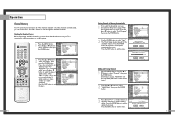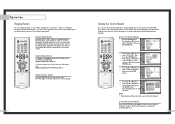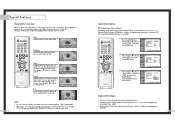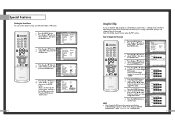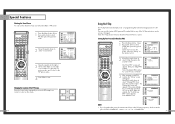Samsung HLN617W Support Question
Find answers below for this question about Samsung HLN617W - 61" Rear Projection TV.Need a Samsung HLN617W manual? We have 3 online manuals for this item!
Question posted by Anonymous-152389 on June 29th, 2015
Lcd Tv Picture
Current Answers
Answer #1: Posted by BusterDoogen on June 29th, 2015 12:47 PM
I hope this is helpful to you!
Please respond to my effort to provide you with the best possible solution by using the "Acceptable Solution" and/or the "Helpful" buttons when the answer has proven to be helpful. Please feel free to submit further info for your question, if a solution was not provided. I appreciate the opportunity to serve you!
Related Samsung HLN617W Manual Pages
Samsung Knowledge Base Results
We have determined that the information below may contain an answer to this question. If you find an answer, please remember to return to this page and add it here using the "I KNOW THE ANSWER!" button above. It's that easy to earn points!-
General Support
... LCD TVs. However, this version is available in some European markets. It is designed for your warranty. TV. The table below lists the Samsung 2007 LCD TVs by HD input and HD picture format. LCD ... lists the Samsung 2008 LCD TVs by series and identifies JustScan availability by series and identifies Model numbers ending in 71 or 81 Model numbers ending in 61 or 65 Model numbers ... -
How-To Set Up Picture-In-Picture (PIP) SAMSUNG
How To Label Inputs 18895. How-To Set Up Picture-In-Picture (PIP) Product : Televisions > How-To Set Up Picture-In-Picture (PIP) 17502. LCD TV 3589. -
Using Anynet+ With A Home Theater SAMSUNG
...home theater), we are using an HT-AS720ST Home Theater Receiver and an LN40A750 LCD Television. Connecting An Anynet+ TV To An Anynet+ Home Theater Below is labeled with the Anynet+ function. Although...2 which is an explanation of our home theaters and TVs with the Anynet+ logo.) Optical out on the rear of the Anynet+ Television (LN40A750) HDMI When you need an HDMI...
Similar Questions
The TV has a new lamp because the old one overheated and blew. Now with the new lamp it does'nt powe...
tv turned itself off then on and now no picture only sound. I don't know what to do. Please help.
Problem with the Samsung HLP6163W 61 in. Rear Projection TVPicture went black but the sound was stil...
In addition to the loud noise, the picture has become faint. The noise sounds like a fan grinding. T...