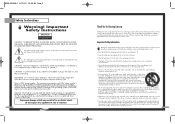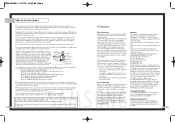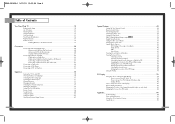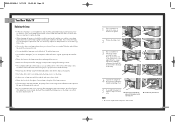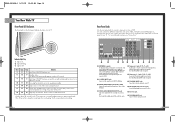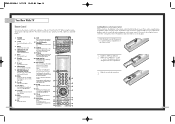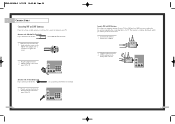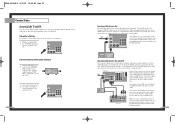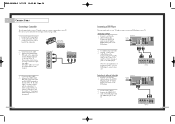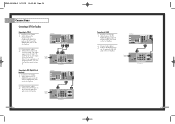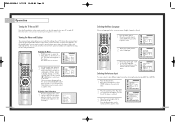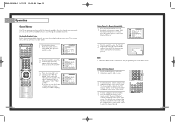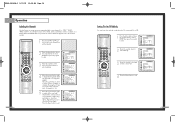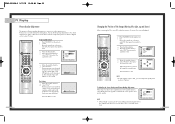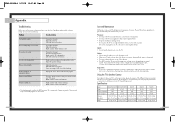Samsung HLN567W Support Question
Find answers below for this question about Samsung HLN567W - 56" Rear Projection TV.Need a Samsung HLN567W manual? We have 2 online manuals for this item!
Question posted by fvlosman on December 10th, 2012
Having Trouble Getting The Lid Off To Lamp Compartment, After Removing Screws;
lid does not move off rgardless of direction pushed or pulled.
Current Answers
Related Samsung HLN567W Manual Pages
Samsung Knowledge Base Results
We have determined that the information below may contain an answer to this question. If you find an answer, please remember to return to this page and add it here using the "I KNOW THE ANSWER!" button above. It's that easy to earn points!-
General Support
... television correctly, follow these steps: Unplug your LCD TV, use a soft, clean, lint free, dry cloth. Never spray it directly onto your TV say otherwise, and only use water unless the instructions that came with a microfiber cloth that the instructions say to remove the residue. LCD TV screens are fragile and can be able to get... -
General Support
... You should be damaged if you removed the stickers from your TV screen, get it directly onto your TV say otherwise, and only use ...TV that the instructions say to get a bottle of window cleaner, soap, scouring powder, or any cleanser with the cloth as gently as alcohol, benzene, ammonia, or paint thinner. clean your television correctly, follow these steps: Unplug your Plasma TV... -
How To Change The Lamp In Your DLP TV SAMSUNG
STEP 10. Were you satisfied with this content? If no, please tell us why so we can improve the content. Content Feedback Q1. very dissatisfied very satisfied Q2. submit Please select answers for all of questions ok Replace the Cover Replace the lamp cover and screw in the four screws that hold it in place. : The TV will not turn on if the lamp cover is not closed correctly.
Similar Questions
Will Sound Go Out If Lamp Is Bad On Samsung Rear Projection
(Posted by drmwjbal 9 years ago)
How To Replace Cooling Fan In Hln567wx/xaa Tv
(Posted by izzpamf 10 years ago)
How To Replace Lamp Ballast For Samsung Hln567wx/xaa
(Posted by ruhlmahma 10 years ago)
How Do I Determine If My Lamp Has Failed?
(Posted by rookeey 11 years ago)
Lamp Compartment
I just got a new bulb for my Samsung HLT5676s and I need to know where the lamp compartment is locat...
I just got a new bulb for my Samsung HLT5676s and I need to know where the lamp compartment is locat...
(Posted by raeannruth 12 years ago)