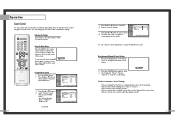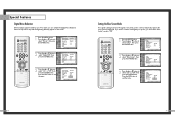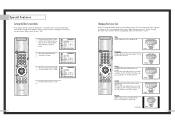Samsung HLN5065W Support Question
Find answers below for this question about Samsung HLN5065W - 50" Rear Projection TV.Need a Samsung HLN5065W manual? We have 3 online manuals for this item!
Question posted by melvin on March 31st, 2010
How Do I Replace The Projection Bulb On The Hln5065wx/xaa
The person who posted this question about this Samsung product did not include a detailed explanation. Please use the "Request More Information" button to the right if more details would help you to answer this question.
Current Answers
Related Samsung HLN5065W Manual Pages
Samsung Knowledge Base Results
We have determined that the information below may contain an answer to this question. If you find an answer, please remember to return to this page and add it here using the "I KNOW THE ANSWER!" button above. It's that easy to earn points!-
Using Anynet+ With A Home Theater SAMSUNG
... other HDMI connections (HDMI 2, HDMI 3, etc.). Using Anynet+ With A Home Theater STEP 2. HDMI connections on the rear of the Anynet+ Television (LN40750) connections on the rear of the Anynet+ Home Theater (HT-AS720ST) connections on the TV and connecting any devices that do not have the Anynet+ to Optical 2 which is an explanation of... -
General Support
...The red indicator light flashes. Pairing with other household wastes at high temperatures (above 50° Industry Canada IC ID: 649E-WEP300 Operation is successful, the blue indicator ... and workmanship for any warranty are not permitted to the phone. Warranty and parts replacement Samsung warrants this product (Waste Electrical & All repair work on . When ... -
General Support
... of defects in direct sunlight, as batteries and other antenna or transmitter. Warranty and parts replacement Samsung warrants this product (Waste Electrical & Business users should return the product to the...details of your headset for a call from other household wastes at high temperatures (above 50° All repair work on the phone type and usage, the actual time may cause ...
Similar Questions
Replacing Lamp In Samsung Hlt-5075sx-xaa 50' Lcd Dlp Tv
I replaced the lamp and when I try to turn the tv on the stand by/temp light blinks and the lamp lig...
I replaced the lamp and when I try to turn the tv on the stand by/temp light blinks and the lamp lig...
(Posted by NiteOwl27 10 years ago)
Hln5065wx/xaa Hdmi Port- No Audio
My serial number in case it's needed is 3846CEY100866N. This TV has one HDMI port. When I first con...
My serial number in case it's needed is 3846CEY100866N. This TV has one HDMI port. When I first con...
(Posted by jtburns03 11 years ago)
Samsung Hln507wx/xaa
when i push the power button the tv attempts to start but when the picture is due to come on it shut...
when i push the power button the tv attempts to start but when the picture is due to come on it shut...
(Posted by rgwelter 11 years ago)
What Is The Output Of The Rear Panel Monitor Outputs? Is Rf Or Audio.
(Posted by rayestraile 11 years ago)
Samsung Hls5065w - 50' Rear Proj Tv Powers Off
After replacing the bulb twice from samsung dealer and replacing color wheel due to loud grinding no...
After replacing the bulb twice from samsung dealer and replacing color wheel due to loud grinding no...
(Posted by taday1 12 years ago)