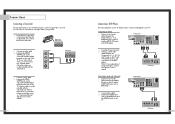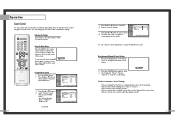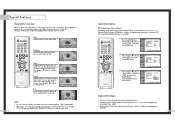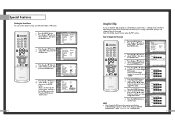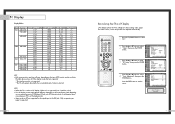Samsung HLN5065W Support Question
Find answers below for this question about Samsung HLN5065W - 50" Rear Projection TV.Need a Samsung HLN5065W manual? We have 3 online manuals for this item!
Question posted by jtburns03 on January 31st, 2013
Hln5065wx/xaa Hdmi Port- No Audio
My serial number in case it's needed is 3846CEY100866N.
This TV has one HDMI port. When I first connected my Direct TV box via HDMI, I received picture but no sound. I thought it might have been the HDMI cord, so i tried 3 different cords - no luck. Also took the same box and cords into other rooms with other TV's and worked fine. Also tried hooking up my Apple TV 2 via HDMI, same deal. Doesn't work on my Samsung, but the ATV will work via HDMI on any other TV in the house.
Is there some type of setting or command controls that I need to do in order to get this to work. I've read many forums and tried multiple recommendations with no luck. It is very frustrating!
Current Answers
Related Samsung HLN5065W Manual Pages
Samsung Knowledge Base Results
We have determined that the information below may contain an answer to this question. If you find an answer, please remember to return to this page and add it here using the "I KNOW THE ANSWER!" button above. It's that easy to earn points!-
General Support
... HDMI connection. The LCD and Plasma TV models in the tables below with their associated firmware versions can resolve the problem by updating the firmware version on your TV through the USB port on hand when you call Samsung Customer Care 1-800-Samsung (1-800-726-7864). Note: Make sure you have the model number and serial number... -
General Support
...-including all of fully uncompressed digital audio, but it instead sends this information as an un-decoded bitstream via an HDMI 1.1 or higher connection. Instead of the Blu-ray format without having to your speakers. What Is Bitstream (Re-encode) And Do I Need A Special Av Receiver Or Sound Processor To Use This Feature? So, far from... -
General Support
... these steps: Make sure your Apple computer) and use it has three, you cannot use the default drivers provided in the Display dialog box. In the dialog box that automatically adjusts the computer video signal the TV receives, fine-tunes the settings, adjusts the vertical and horizontal frequency values, and adjusts the picture position. On the Monitor...
Similar Questions
How To Replace Fan #1 Of Samsung Hl-t5087s - 50' Rear Projection Tv
Displays check Fan #1 on the tv screen. Please illustrate location of fan # 1 and how to replace it ...
Displays check Fan #1 on the tv screen. Please illustrate location of fan # 1 and how to replace it ...
(Posted by keysgregory 11 years ago)
What Is The Output Of The Rear Panel Monitor Outputs? Is Rf Or Audio.
(Posted by rayestraile 11 years ago)
What Is The Component Called That The Color Wheel Connectors Plug Into
(Posted by jimmyreb 12 years ago)
Re: Http://www.helpowl.com/p/samsung/hl-s5065w-50-rear-projection-tv/12570
I have had my 50 in tv for 7 years and it just started to click off while watching it, and the front...
I have had my 50 in tv for 7 years and it just started to click off while watching it, and the front...
(Posted by imtaradactyl 12 years ago)
How Do I Replace The Projection Bulb On The Hln5065wx/xaa
(Posted by melvin 14 years ago)