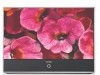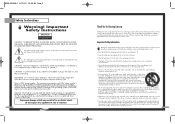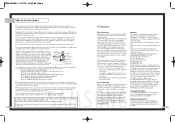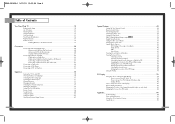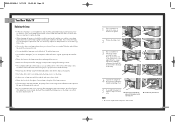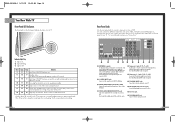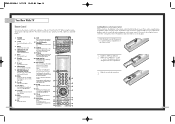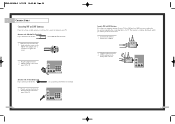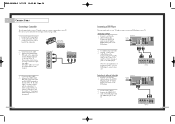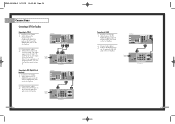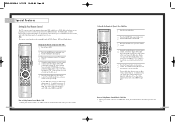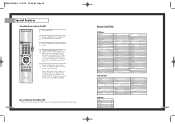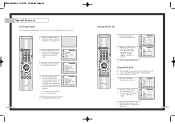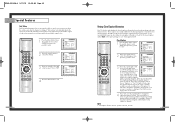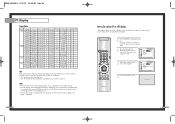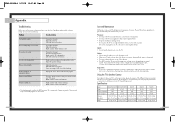Samsung HLN467W Support Question
Find answers below for this question about Samsung HLN467W - 46" Rear Projection TV.Need a Samsung HLN467W manual? We have 2 online manuals for this item!
Question posted by CATT on June 28th, 2012
Manual Hln617w
The person who posted this question about this Samsung product did not include a detailed explanation. Please use the "Request More Information" button to the right if more details would help you to answer this question.
Current Answers
Answer #1: Posted by bargeboard on June 29th, 2012 1:18 AM
You can find the manual here:
http://downloadcenter.samsung.com/content/UM/200312/20031210182549750_BP68-00188A-00Eng.pdf
Related Samsung HLN467W Manual Pages
Samsung Knowledge Base Results
We have determined that the information below may contain an answer to this question. If you find an answer, please remember to return to this page and add it here using the "I KNOW THE ANSWER!" button above. It's that easy to earn points!-
General Support
... and the input from an external source connected to the AV, S-Video, or Component jacks. For example, if you have your TV does not have accessed. The user's manuals for your TV set to view or download online. This means you can watch at the same time, which requires two separate tuners. The... -
Using Anynet+ With A Home Theater SAMSUNG
... in this case the home theater), we are the same for all of the Anynet+ television (LN40A750) in on the TV and connecting any devices that do not have the Anynet+ to HDMI 1 on the rear of the Anynet+ Television (LN40A750) HDMI When you need an HDMI cable and a Digital Optical... -
General Support
...as conversation is Indicators: Amber (A) - Rear Mic-in accordance with any interference received, ... cause harmful interference to radio or television reception, which the receiver is in... approved. Consult the dealer or an experienced radio/TV techniciaion for help. AVRCP Frequency Band 2.4GHz ~...Speakers, One 100-240V AC adapter, User manual As soon as a call is equipped ...
Similar Questions
Samsung Hln617w - 61' Rear Projection Tv, Does Not Power Up.......?
The TV has a new lamp because the old one overheated and blew. Now with the new lamp it does'nt powe...
The TV has a new lamp because the old one overheated and blew. Now with the new lamp it does'nt powe...
(Posted by nathankanawyer 3 years ago)
How Many Cooling Fans Does A Hln467wx Dlp Tv Have
(Posted by RusRo 9 years ago)
I Have A Samsung Tantus Rear Projection Tv It Gets Ablank Display
(Posted by navsar12 11 years ago)
Problem With The Samsung Hlp6163w 61 In. Rear Projection Tv
Picture Went Black
Problem with the Samsung HLP6163W 61 in. Rear Projection TVPicture went black but the sound was stil...
Problem with the Samsung HLP6163W 61 in. Rear Projection TVPicture went black but the sound was stil...
(Posted by jtompley 12 years ago)
How Do I Remove The The Lamp Cover On My Hln467w Samsung Tv
I am trying to replace the bulb and I am having trouble removing the plastic cover. I have removed t...
I am trying to replace the bulb and I am having trouble removing the plastic cover. I have removed t...
(Posted by djfnjf 14 years ago)