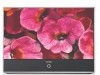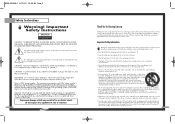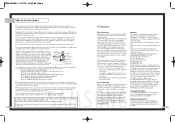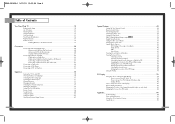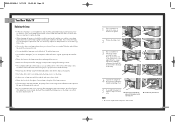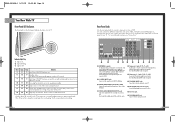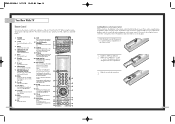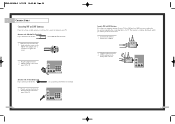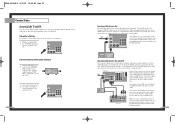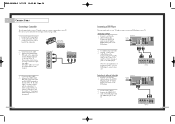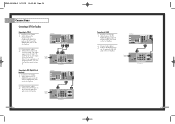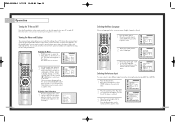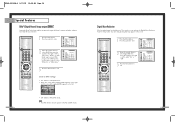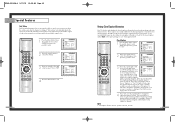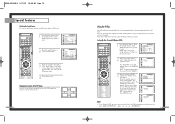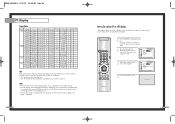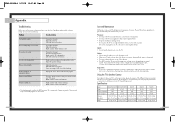Samsung HLN467W Support Question
Find answers below for this question about Samsung HLN467W - 46" Rear Projection TV.Need a Samsung HLN467W manual? We have 2 online manuals for this item!
Question posted by pripchik on August 10th, 2012
New Lamp
Current Answers
Answer #1: Posted by TVDan on August 10th, 2012 2:25 PM
This is the note I came across researching the part number for the ballast:
If customer is replacing a Toshiba lamp or ballast order bp96-00443a which is a kit used to retrofit the unit so it can use the Phillips lamps. The kit includes the lamp, ballast, and fan.
http://parts.andrewselectronics.com/search/electronic-parts/parts/21/BP96-00443A
The problem could also be the color wheel, you will hear the bearing make noise if it's bad.
TV Dan
Related Samsung HLN467W Manual Pages
Samsung Knowledge Base Results
We have determined that the information below may contain an answer to this question. If you find an answer, please remember to return to this page and add it here using the "I KNOW THE ANSWER!" button above. It's that easy to earn points!-
General Support
...;xx bytes Cookies: xx bytes History: Applications Download Agent (Shows download status) File Explorer Shows \My Documents and subfolders Beam... Options B New E-mail Account... __ Try to Favorites Refresh History Text Size Largest Larger Medium Smaller Smallest One Column Fit To Screen Desktop Show Pictures Send Link... White Balance 1. ... -
Using Anynet+ With A Home Theater SAMSUNG
... Below is labeled with Anynet+, you connect an Anynet+ device (in on the rear of the Anynet+ television (LN40A750) in this explanation, the connections are using an HT-AS720ST Home Theater Receiver and an LN40A750 LCD Television. connect an Anynet+ TV to the other HDMI connections (HDMI 2, HDMI 3, etc.). an optical cable from the... -
General Support
...Display time out Display brightness Keypad backlight on it. Options B New E-mail Account... __ Try to Favorites Refresh History Text Size Largest Larger Medium Smaller Smallest One Column...Require SSL Network Connection: The Internet, Work Setup is complete. E-mail address: ____@ __ Try to e-mail __ Save copies of the appointments and all future appointments __ E-mail Download the...
Similar Questions
The TV has a new lamp because the old one overheated and blew. Now with the new lamp it does'nt powe...
Problem with the Samsung HLP6163W 61 in. Rear Projection TVPicture went black but the sound was stil...
I am trying to replace the bulb and I am having trouble removing the plastic cover. I have removed t...